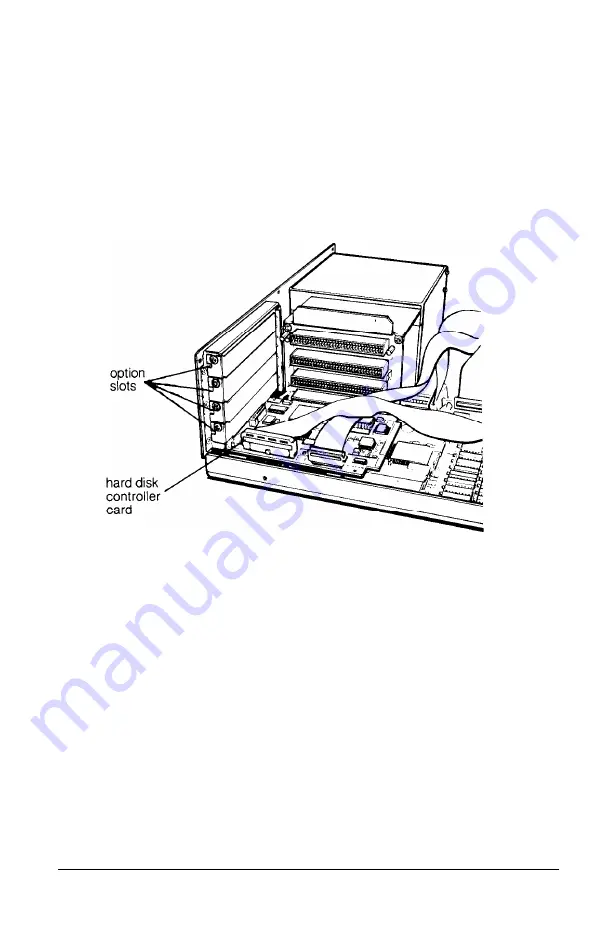
Installing an Option Card
The Equity Ie uses 8-bit option cards. These cards fit in the slots only one
way, but be sure to examine the card first and follow the instructions closely.
The Equity Ie has four option slots. If you have a hard disk, its controller
card may occupy one slot, as in the illustration below:
1. Decide which option slot you want to use. You need to remove the
metal option slot cover at the back of that slot. Remove the retaining
screw from the side of the option slot cover as shown in the next
illustration. Save the screw so that you can use it to secure the option
card in place. Lift out the option slot cover and keep it in a safe place in
case you remove the option card later.
Installing Option Cards
A-3
Summary of Contents for Equity Ie
Page 1: ...EQLJITYIe User s Guide EPSON ...
Page 2: ...EPSON EGlLJITYIe User s Guide Q50188015 1 ...
Page 5: ...iv ...
Page 47: ...3 12 Using the Equity Ie ...
Page 73: ...4 26 Using MS DOS with Your Equity Ie ...
Page 147: ...EQLJITYIe m la r ...
















































