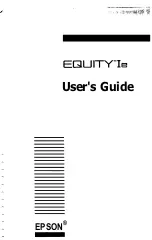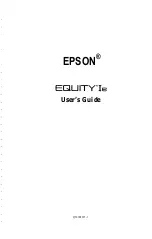Contents
Introduction . . . . . . . . . . . . . . . . . . . . . . . . . . . . . . . . . . . . . . . . . .
How to Use This Manual . . . . . . . . . . . . . . . . . . . . . . . . . . . . . . . . .
Where to Get Help . . . . . . . . . . . . . . . . . . . . . . . . . . . . . . . . . . . . . .
Setting Up Your System . . . . . . . . . . . . . . . . . . . . . . . . . . . . . . .
Unpacking . . . . . . . . . . . . . . . . . . . . . . . . . . . . . . . . . . . . . . . . . .
Choosing a Location . . . . . . . . . . . . . . . . . . . . . . . . . . . . . . . . .
Connecting the Keyboard . . . . . . . . . . . . . . . . . . . . . . . . . . . . .
Connecting a Monitor . . . . . . . . . . . . . . . . . . . . . . . . . . . . . . . .
Connecting a Printer . . . . . . . . . . . . . . . . . . . . . . . . . . . . . . . . . .
Connecting to the parallel interface . . . . . . . . . . . . . . . . . .
Connecting to the serial interface . . . . . . . . . . . . . . . . . . . .
Connecting the Power Cord . . . . . . . . . . . . . . . . . . . . . . . . . . .
Inserting the Startup Diskette . . . . . . . . . . . . . . . . . . . . . . . . .
Starting the System . . . . . . . . . . . . . . . . . . . . . . . . . . . . . . . . . .
Turning on the system . . . . . . . . . . . . . . . . . . . . . . . . . . . . .
Initial screen display . . . . . . . . . . . . . . . . . . . . . . . . . . . . . .
Copying System Diskettes . . . . . . . . . . . . . . . . . . . . . . . . . . . . .
Copying with two diskettes drives . . . . . . . . . . . . . . . . . . .
Copying with one diskette drive . . . . . . . . . . . . . . . . . . . . .
Preparing a Hard Disk for Use . . . . . . . . . . . . . . . . . . . . . . . . .
Creating the MS-DOS Partition . . . . . . . . . . . . . . . . . . . . . . . . . . .
Formatting the MS-DOS Partition . . . . . . . . . . . . . . . . . . . . . . . . .
Copying the Reference and Operating 2 Files . . . . . . . . . . . . . . . . .
Rooting From the Hard Disk . . . . . . . . . . . . . . . . . . . . . . . . . . . . . .
Using the Equity Ie
. . . . . . . . . . . . . . . . . . . . . . . . . . . . . . . . . . . .
Special Keys on the Equity Ie Keyboard . . . . . . . . . . . . . . . . . . . . .
Selecting Execution Speed . . . . . . . . . . . . . . . . . . . . . . . . . . . . . . . .
Using Diskettes . . . . . . . . . . . . . . . . . . . . . . . . . . . . . . . . . . . . . . . . .
How diskettes work . . . . . . . . . . . . . . . . . . . . . . . . . . . . . . . . . .
Choosing diskettes for the Equity Ie . . . . . . . . . . . . . . . . . . . . .
Contents
V
Summary of Contents for Equity Ie
Page 1: ...EQLJITYIe User s Guide EPSON ...
Page 2: ...EPSON EGlLJITYIe User s Guide Q50188015 1 ...
Page 5: ...iv ...
Page 47: ...3 12 Using the Equity Ie ...
Page 73: ...4 26 Using MS DOS with Your Equity Ie ...
Page 147: ...EQLJITYIe m la r ...