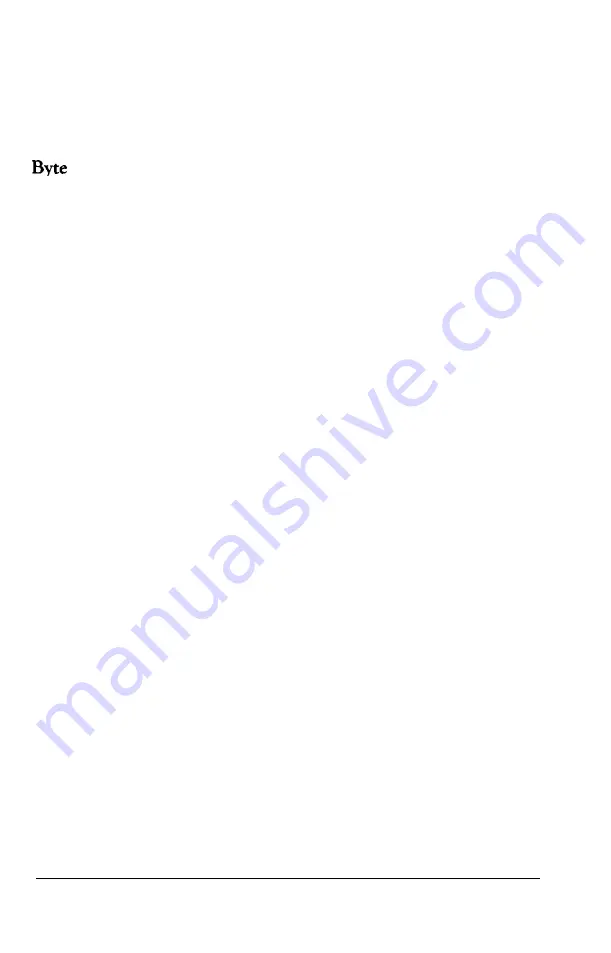
Boot
To load a program or an operating system into the computer’s memory.
A sequence or group of eight bits that represents one character.
Character
Anything that can print in a single space on the page or the screen.
Includes numbers, letters, punctuation marks, and graphic symbols.
CMOS
Complementary Metal-Oxide Semiconductor. A method of making
silicon chips.
Code
A system of symbols for representing data or instructions. Also, any
software program or part of a program.
Command
An instruction you enter on a keyboard to direct the computer to
perform a specific function.
Command prompt
The message that tells you MS-DOS is loaded and ready to receive
instructions. The MS-DOS command prompt displays the current
operating drive (A > or C > , for example), unless you change the
format using the PROMPT command. See also Prompt.
Configuration
The particular setup of your computer hardware. For example, a typical
system configuration consists of a main unit with two diskette drives and
a monitor, connected to a printer.
Control code
A command (generated when you hold down
Ctrl
and press another
key on the keyboard) that instructs the computer to perform a specific
function.
GL-2
Glossary
Summary of Contents for Equity Ie
Page 1: ...EQLJITYIe User s Guide EPSON ...
Page 2: ...EPSON EGlLJITYIe User s Guide Q50188015 1 ...
Page 5: ...iv ...
Page 47: ...3 12 Using the Equity Ie ...
Page 73: ...4 26 Using MS DOS with Your Equity Ie ...
Page 147: ...EQLJITYIe m la r ...
















































