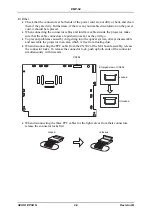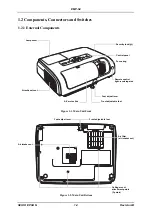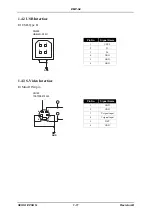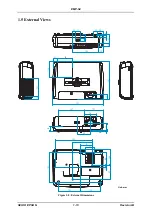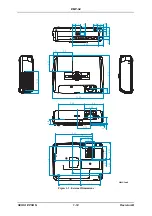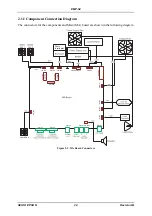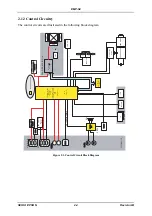1-7
EMP-S4
SEIKO EPSON
Revision:B
1.2.3 Remote Control
Figure 1-6. Remote Control
[
] button
When a configuration menu or help menu
is displayed, the button selects menu items
and setting values.
When the wireless mouse function is acti-
vated, tilting this button moves the pointer
in the direction of tilt.
[Computer] button
[S-Video] button
[Video] button
Switches to images from the corresponding
port.
Numeric buttons
Use these buttons to enter a password when
using Password Protect.
[Enter] button
Accepts a menu or help item or displays the
next screen or menu when viewing a configu-
ration menu or help menu.
Acts as a mouse left-click when using the
wireless mouse function.
[Power] button
Turns the projector power on and off.
[Freeze] button
Images are paused or unpaused each time
the button is pressed.
[Volume] buttons
Adjusts the sound volume.
[Help] button
Each time this button is pressed, it displays
and hides the online help menu that can
assist you if you have a problem.
[Num] button
This is used when entering and changing
passwords.
[Auto] button
Automatically adjusts and optimises analogue
RGB computer video signals.
[Menu] button
Displays and closes the configuration menu.
[Color Mode] button
Changes the colour mode. When you press the button, the
colour modes change in the following order.
[Pointer] button
Press to indicate part of an image being pro-
jected as part of a presentation.
[Esc] button
Stops the current function.
Displays the previous screen or menu
while viewing a configuration menu.
Acts as a mouse right-click when using the
wireless mouse function.
[E-Zoom] button(
) (
)
(
)
Enlarges parts of images without changing
the size of the projection area.
(
)
Reduces the part of images that have been
enlarged using the (
) button.
[Search] button
The next input source is searched for automatically in the fol-
lowing order and the image input from the connected equip-
ment is projected each time this button is pressed.
[Page down][Page up] buttons
When using the remote control as a wireless
mouse, press these buttons to scroll back and
forth through pages in a PowerPoint file.
Remote control light-emitting area
Outputs remote control signals.
[A/V Mute] button
The audio and video are turned on or off
each time the button is pressed.
[Resize] button
When Component videog, Composite videog or S-Videog sig-
nals are being projected, the Aspect ratio changes each time
this button is pressed.
Computer port
S-Video port
Video port
Summary of Contents for EMP-S4
Page 1: ...Service Manual Data Projector EMP S4 ...
Page 13: ...Chapter 1 Product Specifications ...
Page 25: ...1 13 EMP S4 SEIKO EPSON Revision B 1 5 External Views Figure 1 8 External Dimensions Unit mm ...
Page 26: ...1 14 EMP S4 SEIKO EPSON Revision B Figure 1 9 External Dimensions Unit Inch ...
Page 27: ...Chapter 2 Theory of Operation ...
Page 49: ...Chapter 3 Troubleshooting ...
Page 63: ...Chapter 4 Disassembly Assembly ...
Page 97: ...Chapter 5 Appendix ...
Page 102: ...5 6 EMP S4 SEIKO EPSON Revision B ...