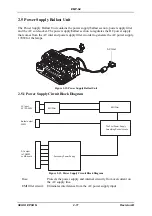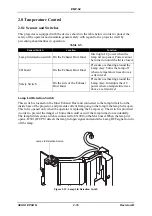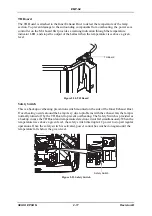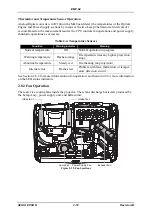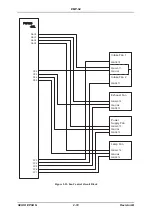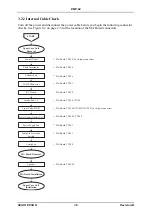2-22
EMP-S4
SEIKO EPSON
Revision:B
Lamp or Temp indicator flashes orange: Warning
On
Blink
Off
Lamp problem
Lamp timer
failure
Lamp cover is
open
Check that the lamp is not cracked and that the air filter
and air intake vent are clear.
•
Remove the lamp and check if it is cracked.
•
Clean the air filter and the air intake vent.
•
If it is not cracked
Replace the lamp and turn on the power.
If error still occurs
Replace it with a new lamp and turn on the power.
If error still occurs
Stop using the projector, disconnect the power
cable from the wall outlet, and contact your dealer
or the nearest address provided in the
"International Warranty Conditions" section of the
Safety Instructions/World-Wide Warranty Terms
booklet.
•
If it is cracked
Contact your dealer or the nearest address
provided in the "International Warranty
Conditions" section of the Safety Instructions/
World-Wide Warranty Terms booklet. (You cannot
continue projecting until the lamp is replaced).
Check that the lamp cover and the lamp are securely
installed.
If the lamp cover or the lamp is not securely installed,
the lamp does not switch on.
When using above an altitude of about 1500m, make
sure you set the "High Altitude Mode" to "On".
Indicator Status
Projector Status
Problem and Remedy
High-speed
cooling in
progress
This is not an abnormality, but if the temperature rises
too high again, projection will stop automatically.
•
Check that the air filters and air exhaust vent are
clear and that they are not up against a surface such
as a wall.
•
If the air filters are clogged, clean or replace them.
Lamp
replacement
notification
Replace the lamp with a new one.
If you continue to use the lamp after it has passed the
replacement period, the possibility that the lamp may
break will increase. Replace the lamp with a new one
as soon as possible. The Power indicator status will
vary depending on the projector status at the time.
Indicator Status
Projector Status
Problem and Remedy
Red
Red
Power
Red
Orange
Power
Orange
Power
Summary of Contents for EMP-S4
Page 1: ...Service Manual Data Projector EMP S4 ...
Page 13: ...Chapter 1 Product Specifications ...
Page 25: ...1 13 EMP S4 SEIKO EPSON Revision B 1 5 External Views Figure 1 8 External Dimensions Unit mm ...
Page 26: ...1 14 EMP S4 SEIKO EPSON Revision B Figure 1 9 External Dimensions Unit Inch ...
Page 27: ...Chapter 2 Theory of Operation ...
Page 49: ...Chapter 3 Troubleshooting ...
Page 63: ...Chapter 4 Disassembly Assembly ...
Page 97: ...Chapter 5 Appendix ...
Page 102: ...5 6 EMP S4 SEIKO EPSON Revision B ...