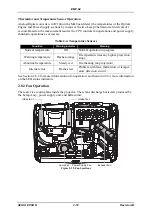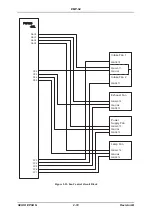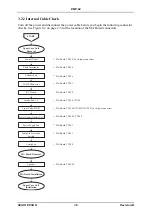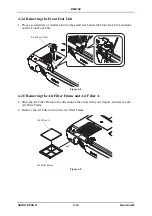3-10
EMP-S4
SEIKO EPSON
Revision:B
3.2.5 Audio Output
Yes
N
o
Yes
Ye s
N
o
N
o
Yes
N
o
N
o
Yes
N
o
Yes
N
o
START
Connect the audio input connector and
host computer. Press the
[
Source
]
button to select the corresponding input
source, and output sound from the
internal speaker.
Is sound output from the built-in
speaker
?
Reconnect C
N
1800 on the MA board.
Is sound output from the built-in
speaker
?
Replace the audio cable.
Is sound output from the built-in
speaker
?
Replace the speaker unit.
Is sound output from the built-in
speaker
?
Replace the Optical Engine and
MA Board.
Can the volume be adjusted
?
Replace the Optical Engine and
MA Board.
Can the audio output be started
and stopped using the
[
AV
Mute
]
button
?
Replace the Optical Engine and
MA Board.
C
ontrol
P
anel
Summary of Contents for EMP-S4
Page 1: ...Service Manual Data Projector EMP S4 ...
Page 13: ...Chapter 1 Product Specifications ...
Page 25: ...1 13 EMP S4 SEIKO EPSON Revision B 1 5 External Views Figure 1 8 External Dimensions Unit mm ...
Page 26: ...1 14 EMP S4 SEIKO EPSON Revision B Figure 1 9 External Dimensions Unit Inch ...
Page 27: ...Chapter 2 Theory of Operation ...
Page 49: ...Chapter 3 Troubleshooting ...
Page 63: ...Chapter 4 Disassembly Assembly ...
Page 97: ...Chapter 5 Appendix ...
Page 102: ...5 6 EMP S4 SEIKO EPSON Revision B ...