7
Saving a Scan ............................................................................................................................. 167
Attaching a Scan to Email............................................................................................................ 168
Sending a Scan to a Cloud Service ............................................................................................. 169
Printing a Scan ............................................................................................................................ 171
Changing the Epson Product....................................................................................................... 172
Changing the Scan Settings ........................................................................................................ 173
Changing the File Name Settings ................................................................................................ 176
Changing the Save Settings ........................................................................................................ 177
Available Document Source Settings .......................................................................................... 185
Additional Scanning Settings - Main Settings Tab ....................................................................... 185
Additional Scanning Settings - Advanced Settings Tab ............................................................... 186
Saving Scanned Documents as a Searchable PDF Using Epson Scan 2 ................................... 187
Image Format Options ................................................................................................................. 189
Scan Resolution Guidelines ........................................................................................................ 189
Connecting a Telephone or Answering Machine .............................................................................. 191
Setting Up Fax Features .................................................................................................................. 194
Using the Fax Setup Wizard ................................................................................................... 194
Selecting the Line Type........................................................................................................... 196
Setting the Number of Rings to Answer .................................................................................. 197
Basic Settings - Fax ................................................................................................................ 199
Send Settings - Fax................................................................................................................. 200
Receive Settings - Fax ............................................................................................................ 201
Report Settings - Fax .............................................................................................................. 203
Summary of Contents for EcoTank L15150
Page 1: ...L15150 L15160 User s Guide ...
Page 2: ......
Page 46: ...46 Related topics Wi Fi or Wired Networking ...
Page 160: ...160 You see an Epson Scan 2 window like this ...
Page 162: ...162 You see an Epson Scan 2 window like this ...
Page 178: ...178 You see a screen like this 2 Click the Save Settings tab ...
Page 183: ...183 You see this window ...
Page 279: ...279 Print Quality Adjustment ...