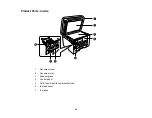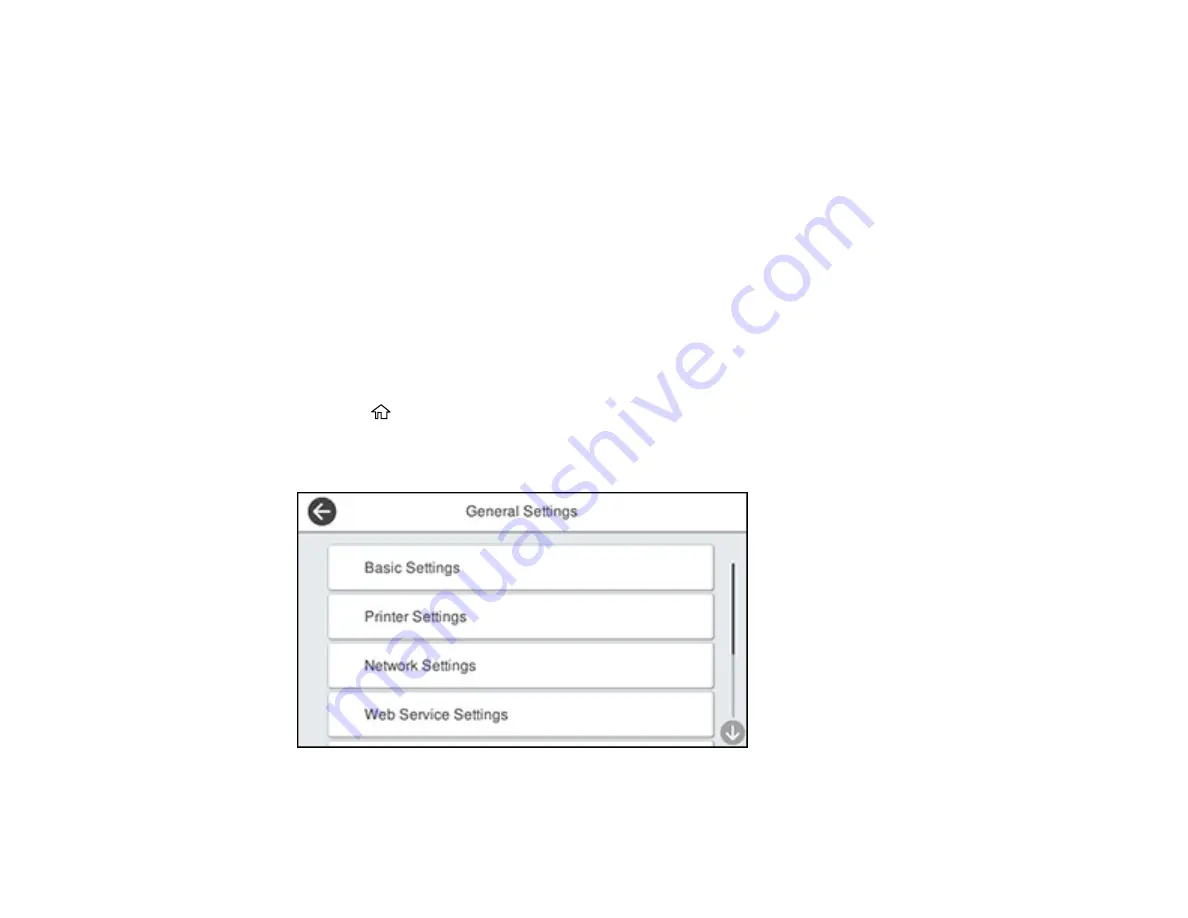
27
4.
Select
On
.
5.
Enable
Accept Unknown User Jobs
to allow users to print from generic drivers or use the WSD
scanning function.
Parent topic:
Related tasks
Setting a Password and Locking the Control Panel
Entering a User ID and Password for Scanning
Entering a User ID and Password for Printing
Changing LCD Screen Language
You can change the language used on the LCD screen.
Note:
This setting can be locked by an administrator. If you cannot access or change this setting,
contact your administrator for assistance.
1.
Press the
home button, if necessary.
2.
Select
Settings
>
General Settings
.
You see a screen like this:
3.
Select
Basic Settings
.
Summary of Contents for EcoTank L15150
Page 1: ...L15150 L15160 User s Guide ...
Page 2: ......
Page 46: ...46 Related topics Wi Fi or Wired Networking ...
Page 160: ...160 You see an Epson Scan 2 window like this ...
Page 162: ...162 You see an Epson Scan 2 window like this ...
Page 178: ...178 You see a screen like this 2 Click the Save Settings tab ...
Page 183: ...183 You see this window ...
Page 279: ...279 Print Quality Adjustment ...