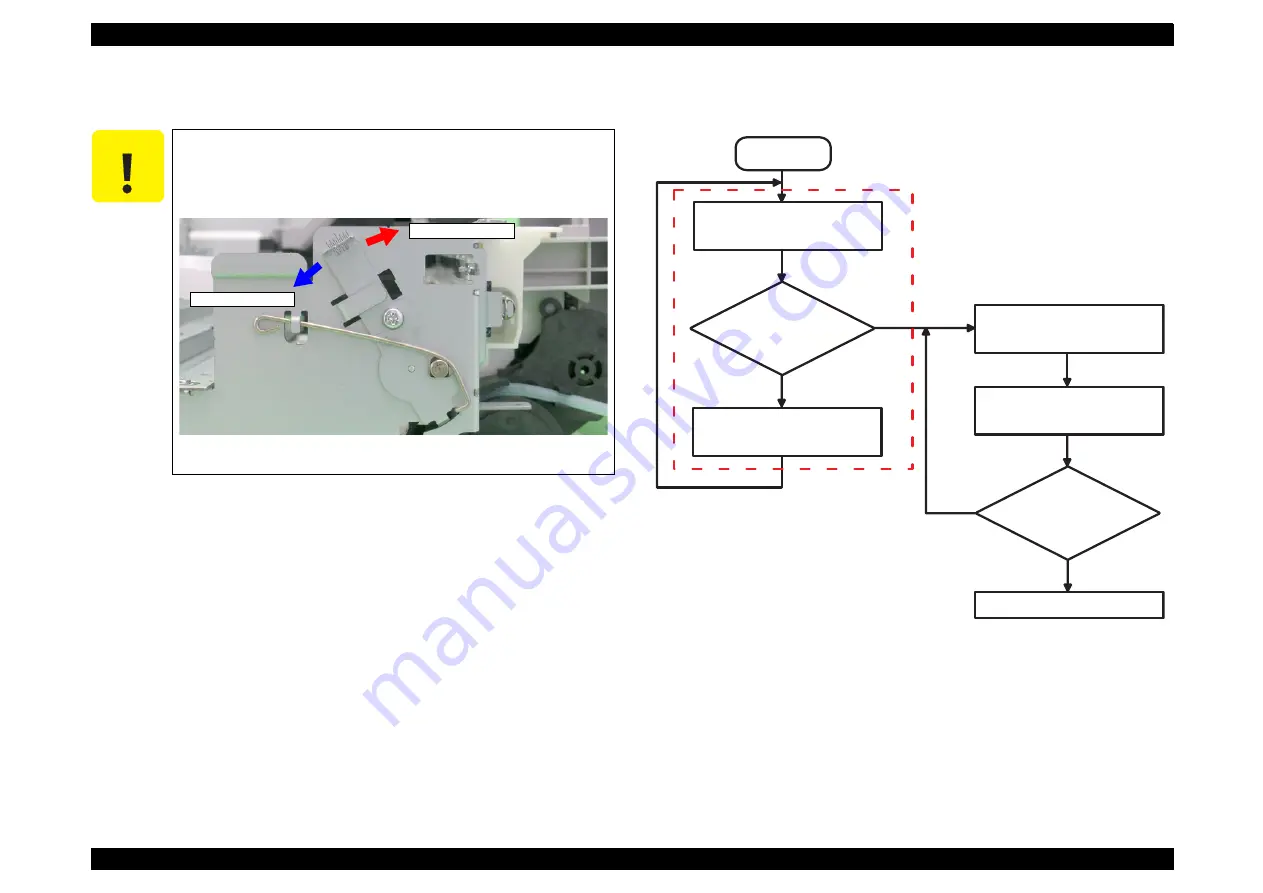
EPSON Stylus CX4100/CX4200/CX4700/CX4800/DX4200/DX4800/DX4850
Revision A
ADJUSTMENT
Adjustment Except Adjustment Program
182
13. Move the Carriage Unit on the thickness gauge by using the Timing Belt, and
check whether the thickness gauge moves or not.
14. Accede to following steps until you’ve completed the right side PG
adjustment.
Figure 5-13. Right Side PG Adjustment
15. Tighten the screw securing for Parallel Adjustment Lever (Right) temporary.
16. Set the thickness gauge at position shown by
C A U T I O N
If you push the Carriage Unit directly, it's possible to damage
the Print Head surface by the friction with the thickness gauge.
Following is the relationship between “Parallel Adjustment
Lever (Right) operation” and “Platen gap reaction”.
Figure 5-12. Relationship between Parallel Adjustment Lever
(Right) Operation & Platen Gap
PG up (narrower)
PG down (wider)
START
Move the Carriage Unit by
using the Timing Belt.
Thickness
Gauge moves?
One notch up the Parallel
Adjustment Lever (Right).
One notch down the Parallel
Adjustment Lever (Right).
Move the Carriage Unit by
using the Timing Belt.
Thickness Gauge
moves?
Advance to Step 15.
Step 13
Yes
Yes
No
No
Note : “Down” means PG
(Platen Gap) wide.
Note : “Up” means PG (Platen Gap) narrow.
Summary of Contents for CX4200 - Stylus Color Inkjet
Page 9: ...C H A P T E R 1 PRODUCTDESCRIPTION ...
Page 60: ...C H A P T E R 2 OPERATINGPRINCIPLES ...
Page 87: ...C H A P T E R 3 TROUBLESHOOTING ...
Page 121: ...C H A P T E R 4 DISASSEMBLY ASSEMBLY ...
Page 171: ...C H A P T E R 5 ADJUSTMENT ...
Page 187: ...C H A P T E R 6 MAINTENANCE ...
Page 194: ...C H A P T E R 7 APPENDIX ...
Page 221: ...Model PX A650 Stylus CX4700 CX4800 DX4800 DX4850 Board C571 PNL Rev D Sheet 1 1 ...
Page 222: ...Model Stylus CX4100 CX4200 DX4200 Board C577 PNL Rev A Sheet 1 1 ...






























