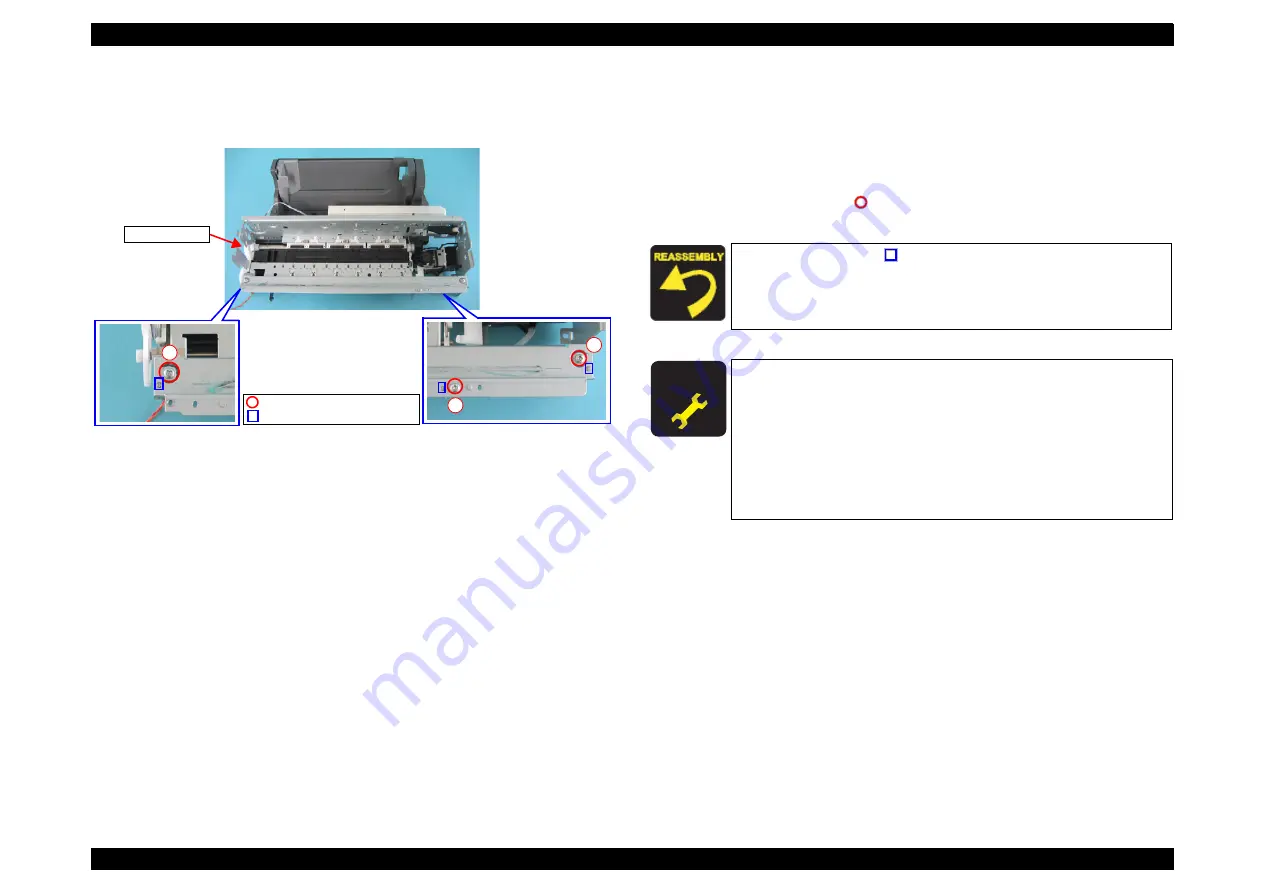
EPSON Stylus CX4100/CX4200/CX4700/CX4800/DX4200/DX4800/DX4850
Revision A
DISASSEMBLY/ASSEMBLY
Printer Section
156
4.4.21 Front Frame
External view
Figure 4-39. Removing Front Frame
Part/Unit that should be removed before removing Front Frame
Document Cover / Paper Support Assy. / Scanner Unit / Panel Unit /
Housing Upper / Print Head / Printer Mechanism / Main Board Unit /
CR Guide Frame / CR Motor / Carriage Unit
Removal procedure
1.
Remove the screws (x3,
) that secure the Front Frame, and remove the
Front Frame from the Printer Mechanism.
2
1
3
Front Frame
C.B.S. 3x6 F/Zn (7±1kgfcm)
Ribs
Match the ribs (x3,
) of the Main Frame with the positioning
holes of the Front Frame.
Tighten the screws in the order as shown in the figure.
A D J U S T M E N T
R E Q U I R E D
After replacing the Front Frame with a new one, always apply
grease KEN to the specified parts.
•
Refer to
for details.
After removing/replacing the Front Frame, perform the
adjustment in the following order. (Refer to Chapter 5
“ADJUSTMENT”)
1.
2.
Summary of Contents for CX4200 - Stylus Color Inkjet
Page 9: ...C H A P T E R 1 PRODUCTDESCRIPTION ...
Page 60: ...C H A P T E R 2 OPERATINGPRINCIPLES ...
Page 87: ...C H A P T E R 3 TROUBLESHOOTING ...
Page 121: ...C H A P T E R 4 DISASSEMBLY ASSEMBLY ...
Page 171: ...C H A P T E R 5 ADJUSTMENT ...
Page 187: ...C H A P T E R 6 MAINTENANCE ...
Page 194: ...C H A P T E R 7 APPENDIX ...
Page 221: ...Model PX A650 Stylus CX4700 CX4800 DX4800 DX4850 Board C571 PNL Rev D Sheet 1 1 ...
Page 222: ...Model Stylus CX4100 CX4200 DX4200 Board C577 PNL Rev A Sheet 1 1 ...






























