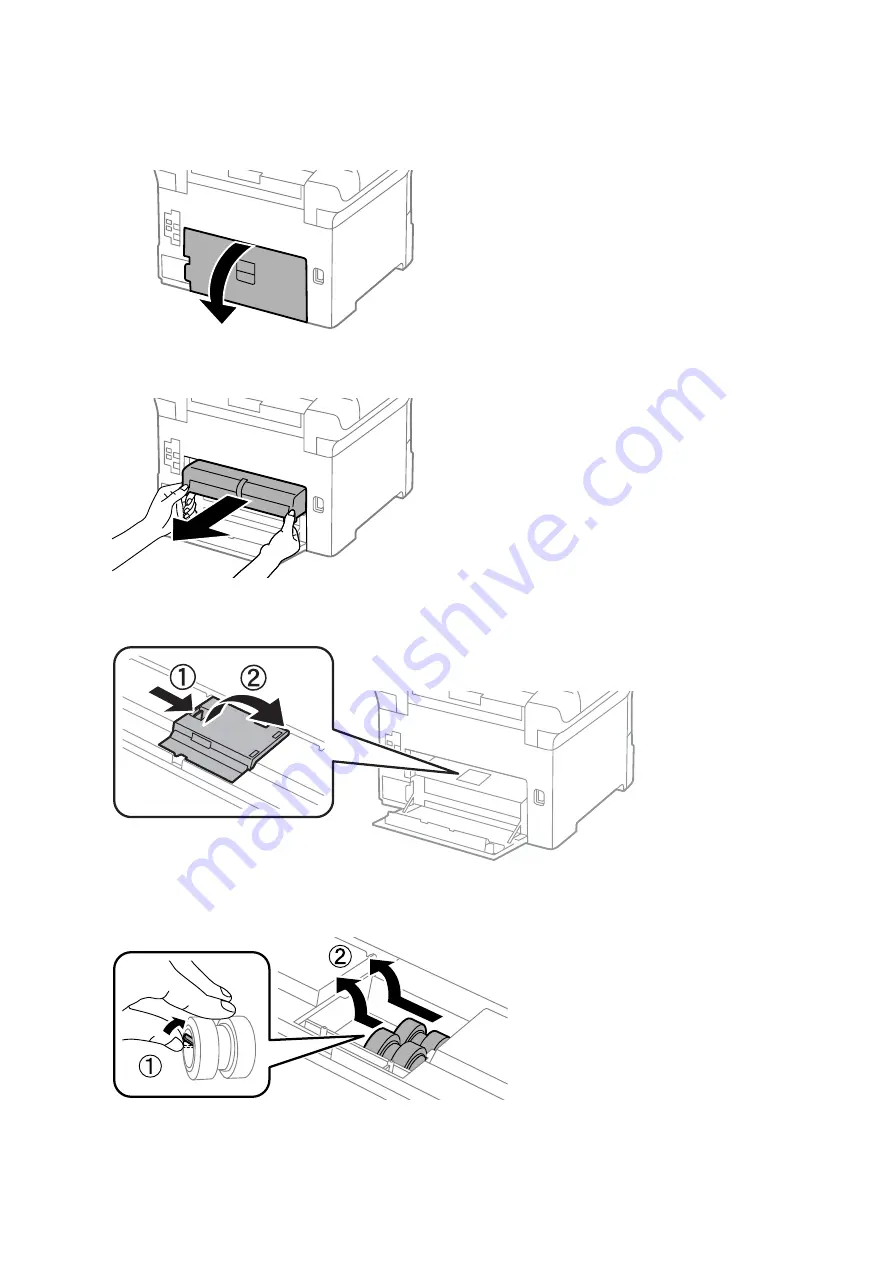
4.
Turn the printer around, and open rear cover 1.
5.
Pull out rear cover 2.
6.
Remove the cover inside the back of the printer.
7.
Slide out the two used maintenance rollers, and remove them.
User's Guide
Replacing Ink Cartridges and Other Consumables
161