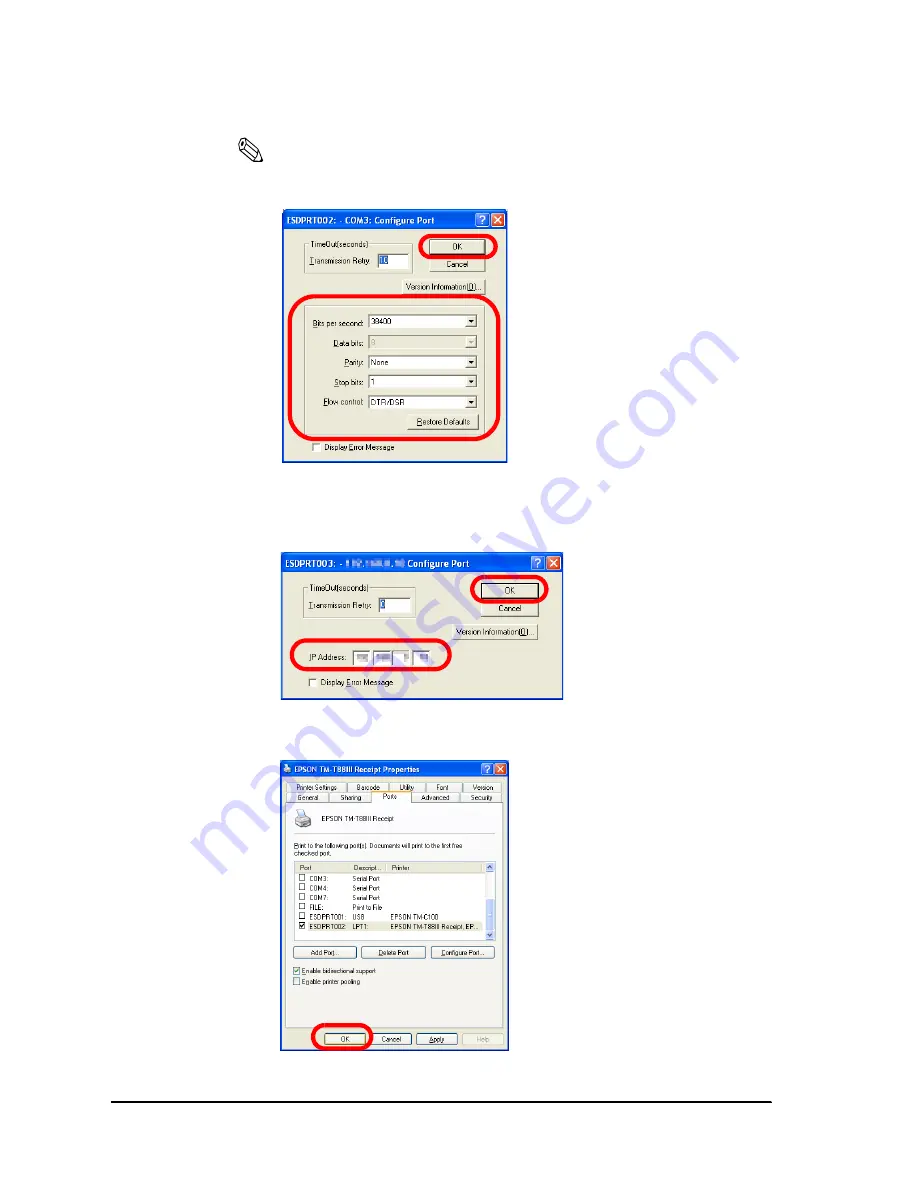
2-16
APD Installation and Setup
Rev.B
Note:
Make sure that the driver communication settings match those of the printer (Bits per
second/Data bits/Parity/Stop bits/Flow control).
❏
TCP/IP
Configures the TM printer IP address. When finished, click the [OK] button.
8. The screen returns to the Properties screen of the printer. Click the [OK] button to finish.
The port settings become effective.
Summary of Contents for Advanced Printer Driver for TM Series Ver.3.04
Page 2: ......
Page 56: ...3 8 Silent Installation Rev B ...
Page 60: ...4 4 Troubleshooting Rev B ...
Page 61: ......
Page 62: ...SEIKO EPSON CORPORATION Printed in English EPSON ...






























