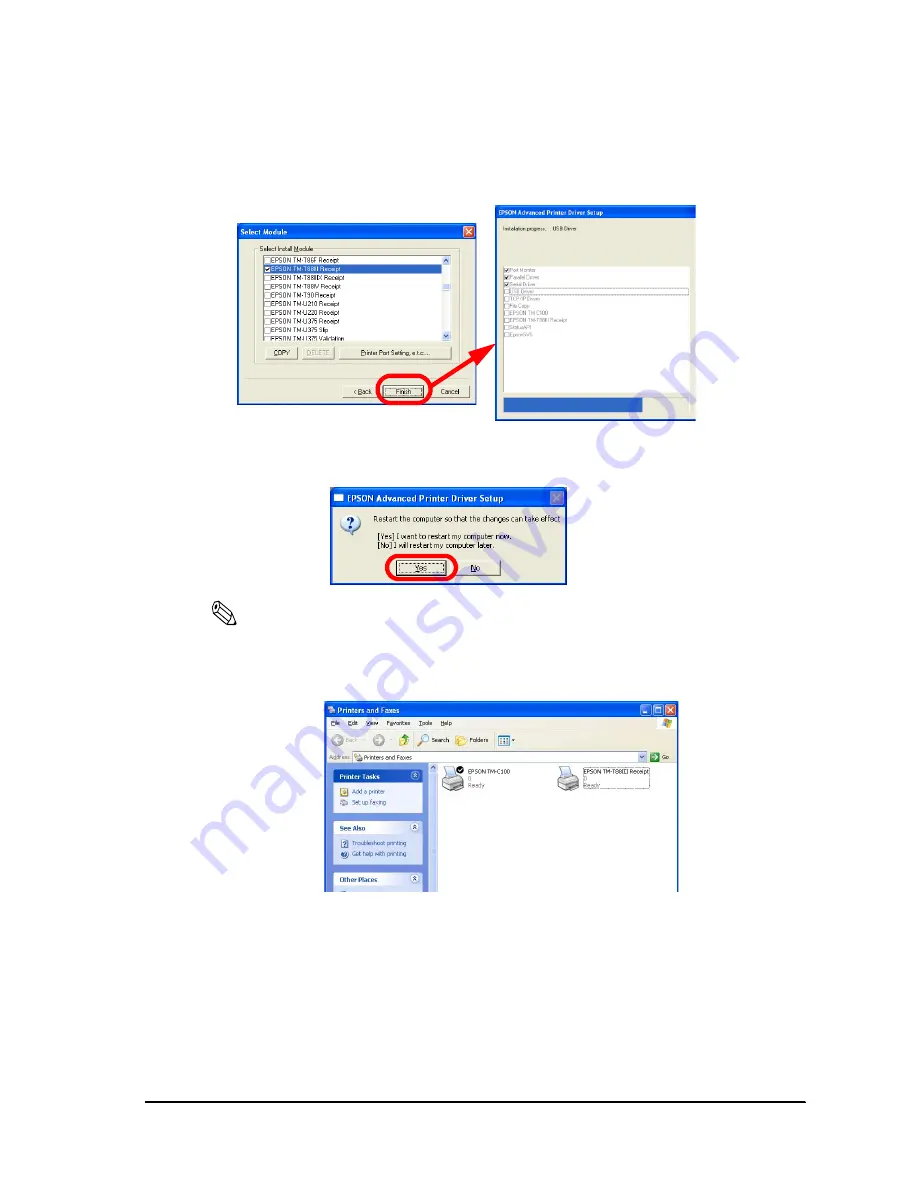
Rev.B
APD Installation and Setup
2-11
Advanced Printer Driver Installation Manual
9. The screen returns to the Select Module screen. When installing multiple printer drivers,
repeat steps 7. and 8. When all the printer drivers are configured, click the [Finish]
button. The installation starts.
10. When the installation is complete, the following screen appears. Clicking the [Yes]
button reboots the computer.
Note:
Reboot is necessary for installing the APD correctly. Make sure to reboot the computer.
11. Select [Start] and open the Printers and Faxes screen. Check that the printer drivers for
the TM printer are registered.
Summary of Contents for Advanced Printer Driver for TM Series Ver.3.04
Page 2: ......
Page 56: ...3 8 Silent Installation Rev B ...
Page 60: ...4 4 Troubleshooting Rev B ...
Page 61: ......
Page 62: ...SEIKO EPSON CORPORATION Printed in English EPSON ...






























