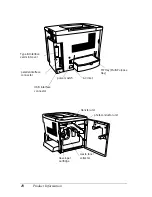Paper Handling
29
2
2
2
2
2
2
2
2
2
2
2
2
Note:
If you make paper size settings or paper source settings in your
application, these settings may override the printer driver settings.
With optional 500-Sheet Paper Cassette Unit installed:
MP tray
Lower cassette
Note:
❏
If you make paper size settings or paper source settings in your
application, these settings may override the printer driver settings.
❏
If you select an envelope for the Paper Size setting, it can be fed only
from the MP tray regardless of the Paper Source setting.
Output Tray
The face-down tray is located on the top of the printer. Your
printouts will be stacked facing down.
Raise the paper support to prevent your printouts from slipping
off the printer.
Summary of Contents for AcuLaser C900
Page 2: ...2 ...
Page 4: ...4 ...
Page 16: ...16 Safety Information ...
Page 111: ...Setting Up Your Printer on a Network 111 5 5 5 5 5 5 5 5 5 5 5 5 Click Additional Drivers ...
Page 130: ...130 Setting Up Your Printer on a Network ...
Page 150: ...150 Installing Options ...
Page 170: ...170 Replacing Consumable Products ...
Page 214: ...214 Troubleshooting ...
Page 218: ...218 Technical Specifications Size A4 210 297mm Letter 8 5 11 in Paper Source MP tray only ...
Page 250: ...250 Working with Fonts ...
Page 258: ...258 ...
Page 272: ...272 Glossary ...