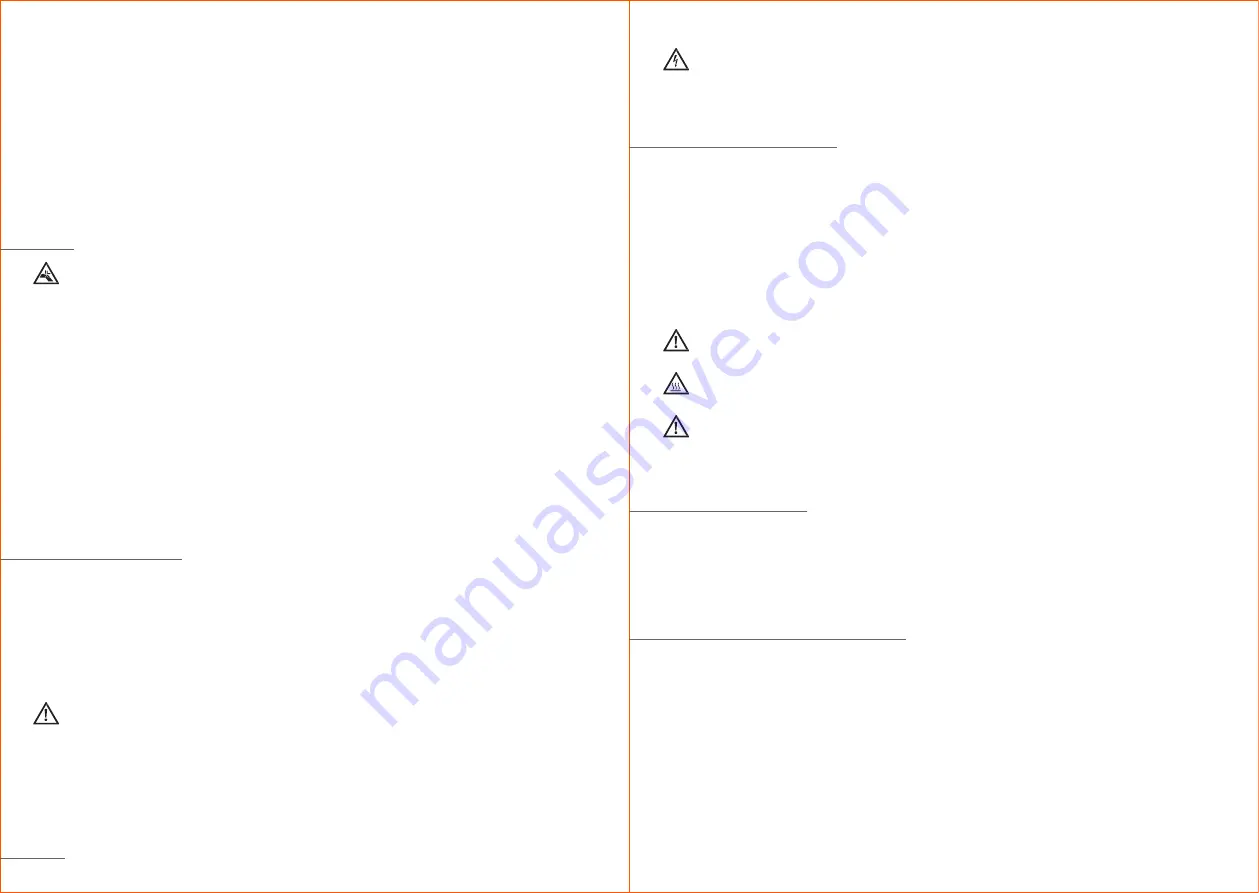
(5.) goes off, it means that the set temperature has been reached and it is possible to begin ironing.
◆
After ironing, return the iron to its support base (8.). Turn the thermostat
dial (6.) to “MIN”.
◆
When pausing use of the appliance, press the on/off switch (13.), which will go off, to turn the
appliance off.
◆
After use, plug out of the electrical socket.
Note:
When using the iron for the first time, it may emit a little smoke: this is a temporary and perfectly
normal occurrence, which will shortly disappear. When using the iron for the first time, test it out
on an old piece of cloth to eliminate any manufacturing residues.
◆
Make sure that there is enough water in the tank.
◆
Plug the appliance into the electrical socket. Set the ironing temperature by turning the
thermostat dial (6) beyond (•••) and wait for the iron temperature control light (5.) to go off. The
iron is now ready for use. Press the steam trigger (4.) and hold it down for 3-5 seconds. Before
issuing a jet of steam towards the item to be ironed, emit two or three large jets of steam towards
the floor, to stabilise the flow of steam.
◆
When you wish the iron to emit steam continuously, press the steam lock button (3.) on the iron:
steam will automatically issue from the iron. To stop the continuous release of steam, press the
steam trigger (4.).
STEAM IRONING
Warning!
Never direct the steam towards people or pets.
The steam jet will stop when the button is released. If the steam trigger (4.) is operating
continuously for more than 30 seconds, water droplets may be emitted from the steam holes on the
sole plate of the iron. We recommend using the steam trigger (4.) for shorter bursts.
Filling the tank during use.
Do not pass the sole plate of the iron over zips or hard materials, to avoid damaging them. Sort
items for ironing based on material type: wool goes with wool, cotton with cotton, etc.
As the iron heats up much more quickly than it cools down, it is advisable to start with the fabrics
which require the lowest temperature, then moving on to fabrics which require progressively
higher temperatures.
If the material consists of more than one type of fibre, always choose the temperature setting based
on the fibre which needs the least heat. For example, if the material consists of 70% synthetic fibres
and 30% cotton, turn the thermostat dial to (•) (see the table) without steam, i.e. the temperature
setting for synthetic fabrics.
If you do not know the composition of the item you wish to iron, test out a part of the item which
is not visible. Iron this part as a trial to determine the appropriate temperature (always begin with a
relatively low temperature, increasing it until you find the ideal level). To prevent pure wool, silk
and synthetic materials from becoming shiny, we recommend ironing them inside-out. For other
materials (velvet, in particular, can very easily become shiny), use a cloth to cover them and iron in
one direction only, applying very light pressure. The iron must be kept moving constantly across the
fabric.
TIPS
Warning!
Turn the thermostat dial (6.) to “MIN”. Remove the plug from the electric socket. Allow the iron to
cool down on its stand, making sure that the hot parts of the appliance do not touch the power
cord or the connection cable. Remove the anti-limescale cartridge and any water which may have
entered the cartridge. Empty the tank completely in order to avoid residual water leading to the
formation of limescale.
AFTER IRONING
Once the product has been used for approximately 25 hours, the CLEAN light (12.) on the base
comes on automatically.
1. When the CLEAN light (12.) on the base flashes, hold the steam trigger (4.) down or press the
steam lock button (3.) to activate the automatic cleaning function.
Note:
The steam trigger (4.) and the steam lock button (3.) cannot be held down at the same time.
Automatic cleaning lasts for around 1 minute, after which the light (12.) will switch off. Finally,
press the steam trigger (4.) to stop the release of steam.
2. If you wish to activate automatic cleaning of the product even when the cleaning light on the
base is not on, press the switch on the base for approximately 10 seconds, until the cleaning light
SELF-CLEANING FUNCTION
Warning!
Never direct the steam towards people or pets.
Warning!
Do not iron items which are being held up by other people.
Warning!
Never iron clothes which are being worn, as the steam is extremely hot and could cause serious
burns.
The continuous steam jet can be used to iron hanging fabrics. This special ironing technique is used
to remove wrinkles from curtains, fabrics, etc.
Whenever you begin to use the steam burst function, limescale particles may be emitted. Therefore,
we recommend that you do not direct the first steam jets directly towards the items being ironed.
Turn the thermostat dial (6.) to “MAX”. Place the curtain or fabric in the vertical ironing position and
press the steam trigger (4). Hold the iron in a vertical position 10-15 cm away from the items.
Note:
When you wish the iron to emit steam continuously, press the steam lock button (3.) on the iron,
which will automatically issue steam. To stop the continuous release of steam, press the steam trigger
(4.).
VERTICAL IRONING
Warning!
Fill the tank to the level marked MAX. Always power the appliance off and plug it out of the socket
before filling the tank with water.
11
















































