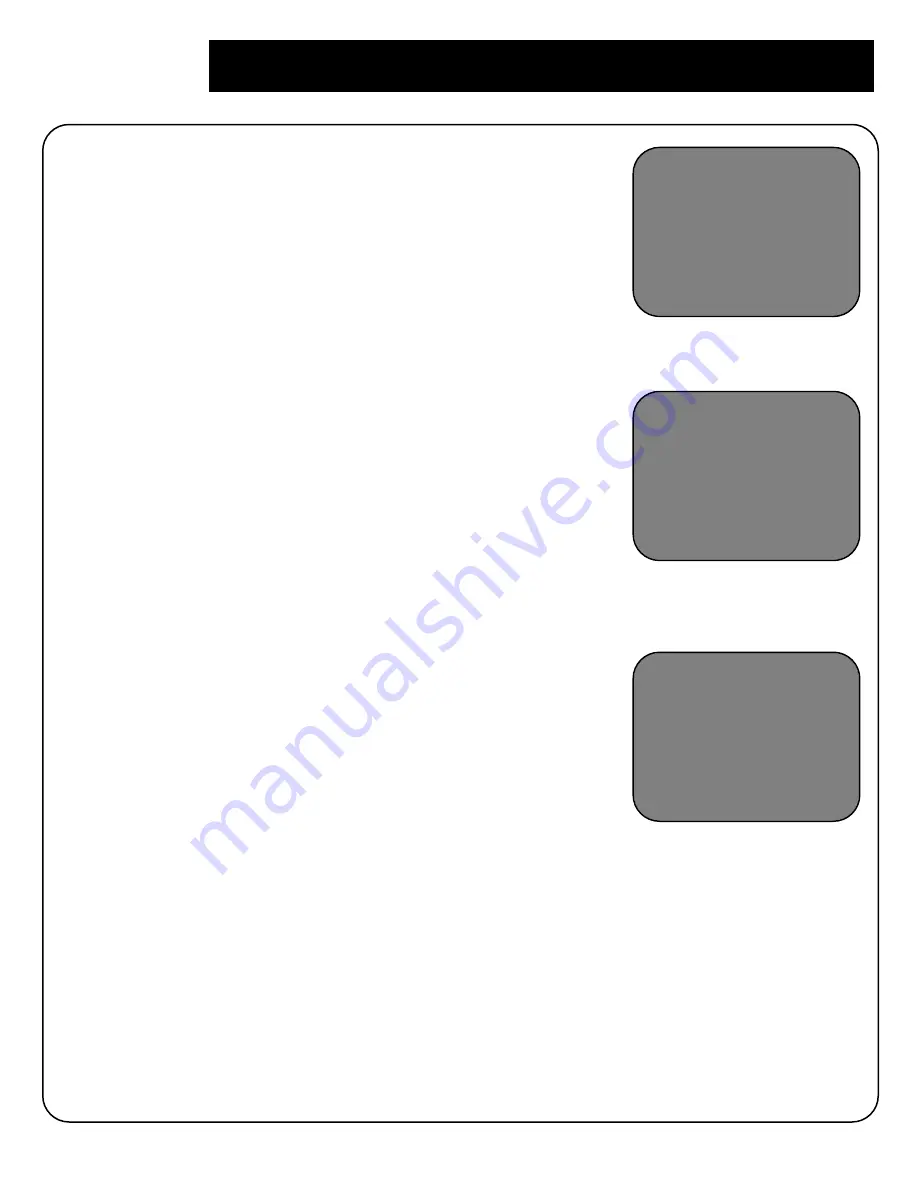
Step 2:
Turn the SIZE dial Clockwise to scroll
through the menu options.
Choose a COLOR SELECT prompt (1-5)
and press the PRESET button.
Step 3:
Turn the SIZE dial to choose your preferred
color combination and select one of the
following:
• You can reverse each color text and
background set by pressing the MODE
button.
• If you want to turn OFF the current
COLOR SELECT (1-5) option, select OFF
by turning the SIZE button clockwise.
•
OR
, if no change is desired select EXIT
by turning the SIZE button clockwise.
• Then, press the PRESET button to save
the settings.
Step 4:
To program another color select
viewing mode, repeat steps 2-4. If you
are finished, turn the SIZE dial
counterclockwise to EXIT and press
PRESET to return to normal use.
Using Merlin Plus Color Select Options
31
COLOR SELECT 2
Step 2
EXIT
Step 3
POSITIVE SET II
Step 4
Summary of Contents for Merlin LCD Plus
Page 1: ...User s Manual TM Merlin Plus ...
Page 7: ...7 1 4 6 7 8 9 Merlin Plus at a Glance 10 3 12 2 5 17 16 15 14 13 18 20 not included 19 11 ...
Page 53: ......
Page 54: ......
Page 55: ......






























