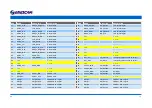Table of Contents
1. Introduction.................................................................................................................................................. 3
1.1 Introduction............................................................................................................................................................... 4
1.2 Acronyms and Abbreviations used...........................................................................................................................4
1.3 Document and Standard References.......................................................................................................................5
1.3.1 External Industry Standard Documents...................................................................................................................................5
1.3.2 NXP Documents.......................................................................................................................................................................5
2. Mechanical data........................................................................................................................................... 6
2.1 Mechanical data....................................................................................................................................................... 7
2.2 Assembly Top View................................................................................................................................................... 7
2.3 Assembly Bottom View.............................................................................................................................................7
2.4 Interface Connectors................................................................................................................................................ 8
3. Ordering Information and Features.............................................................................................................. 9
3.1 Ordering Information...............................................................................................................................................10
4. Pinout......................................................................................................................................................... 12
4.1 Module Pinout......................................................................................................................................................... 13
4.2 Electrical specifications..........................................................................................................................................18
5. Carrier Board Design................................................................................................................................. 19
5.1 Carrier board recommended specifications............................................................................................................20
5.1.1 Planarity in finish process.......................................................................................................................................................20
5.1.2 Planarity of PCB......................................................................................................................................................................20
5.1.3 Power Supply..........................................................................................................................................................................20
5.1.4 Module Positioning and fixing................................................................................................................................................20
5.2 How to power the module.......................................................................................................................................21
5.2.1 How to connect a backup battery...........................................................................................................................................22
5.3 How to connect two 3-wire RS232 serial port.........................................................................................................23
5.4 How to connect a RS485 serial port.......................................................................................................................24
5.5 How to connect CAN BUS interfaces.....................................................................................................................25
5.6 How to design the Ethernet interface.....................................................................................................................26
5.6.1 Component Placement considerations..................................................................................................................................28
5.6.2 Cable Transient Event and PHY Protection...........................................................................................................................29
5.6.3 Phy Ethernet...........................................................................................................................................................................30
5.7 USB interface......................................................................................................................................................... 31
5.7.1 How to connect the USB OTG interface................................................................................................................................31
5.7.2 How to connect the USB host interface.................................................................................................................................33
5.8 How to connect the SD CARD interface.................................................................................................................34
5.9 How to connect an LCD display.............................................................................................................................35
5.9.1 Connection map for 18 bit display..........................................................................................................................................35
5.9.2 Connection map for 24 bit display..........................................................................................................................................36
5.10 EPD Interface....................................................................................................................................................... 37
5.11 Resistive touch screen..........................................................................................................................................38
5.12 Boot Mode Pin...................................................................................................................................................... 39
5.12.1 Boot Signals Management...................................................................................................................................................41
5.13 How to connect the Audio Interface......................................................................................................................42
6. Peripheral multiplexing............................................................................................................................... 43
6.1 Peripheral multiplexing description.........................................................................................................................44
6.1.1 SPI Interfaces.........................................................................................................................................................................44
6.1.2 IIS Configuration....................................................................................................................................................................45
6.1.3 Alternative PWM pins table....................................................................................................................................................46
6.1.4 IIC Configuration....................................................................................................................................................................47
6.1.5 Alternative UART PINs tables................................................................................................................................................48
6.1.6 SD Interfaces.........................................................................................................................................................................50
6.1.7 Alternatives CAN bus interfaces............................................................................................................................................51
On-line Support............................................................................................................................................................. 52
Product Compliance...................................................................................................................................................... 52
Disclaimer...................................................................................................................................................................... 52
D N :
2