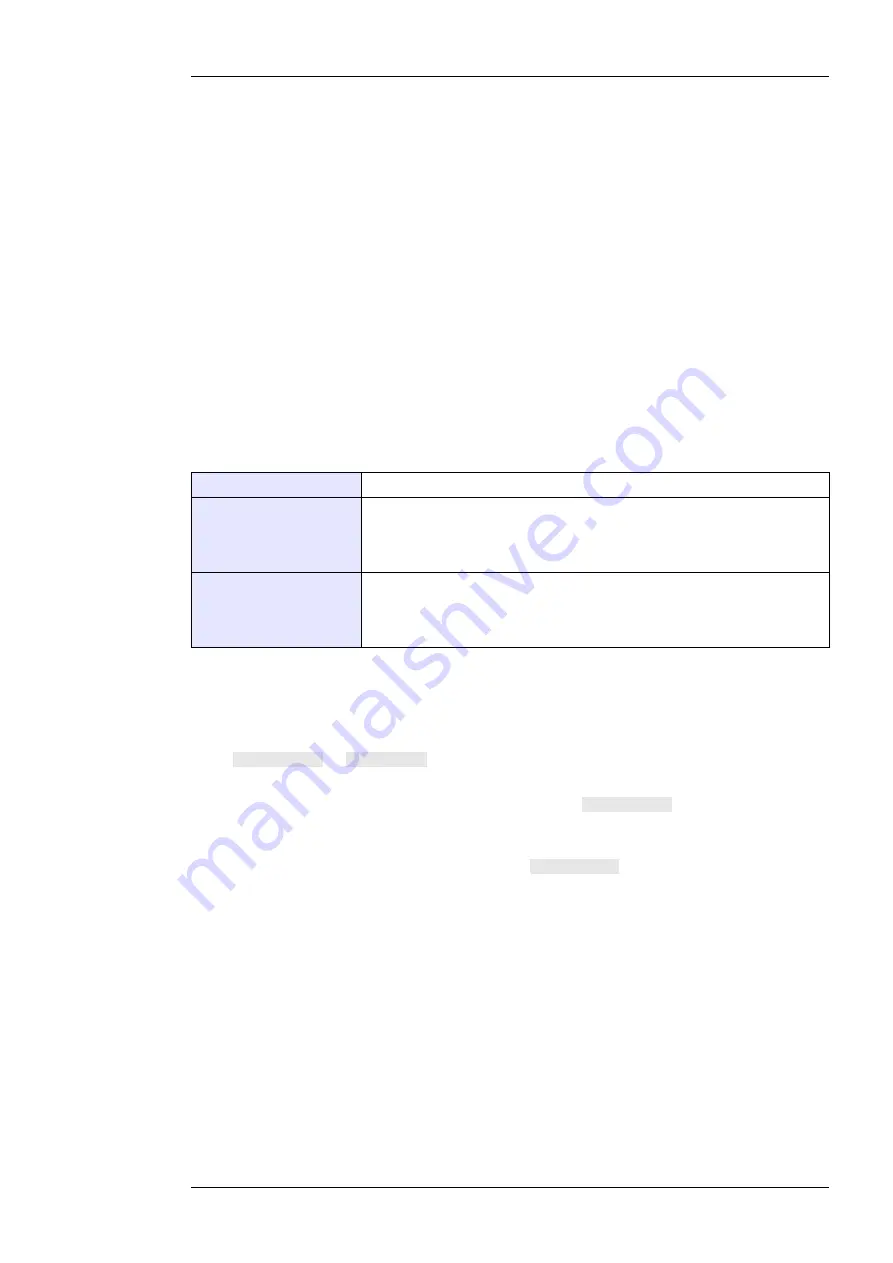
^SynOhrMultiSenseKNX-Eng-13.odt, 2014-05-06 Page 47 of 49
emphasis and the composition of syllables. The robustness can be increased further with this
parameter. In combination with the parameter „Clarity“ a modified threshold of accuracy can be
achieved. This is especially helpful with short keywords such as CLARE or SYNOHR.
If the algorithm is active the display shows from the level HIGH (and larger) „not exact“.
Therefore if the spoken keyword was not recognized and in the display this message appears,
so you should reduce the „Speech Quality Activation“.
Speech Quality
Command
In the menu item „Speech Quality Command“ can be determined how exactly the subsequent
command sequence must be spoken and indeed of the value „Everything“ up to „Exact“ with
increasing accuracy. In contrast to the parameter „Clarity“ (comp. Page 37) and „Speech Quality
Activation“ this parameter affects only on the commands. At lower accuracy the words of a
command can be fluently spoken, at high accuracy the words must be clearly spoken. In
addition the recognizer is more tolerant at low level, e.g. CEILINGLIGHT would be recognized as
CEILING LIGHT. The disadvantage at a too low level is, that at a worse signal-to-noise-ratio
(large range, interference noises, softly spoken) under circumstances the spoken command is
incorrectly assigned, e.g. SCENE THREE instead of SCENE TWO.
Failure
Symptoms
Symptom
Solution
Frequent false triggering
of the keyword
•
Set the slider „Room Size“ in SynOhrStudio to smaller values
•
Set the slider „Clarity“ in SynOhrStudio to higher values
•
Use another keyword
•
Adjust experts-parameter „Speech Quality Activation“
Commands are not
recognized
•
Insert between the words of a command short breaks
•
Minimize interference noises
•
Note setting rules
•
Adjust the experts-parameter „Speech Quality Command“
Acoustic
Feedback
A sound for confirmation of the command word or for the confirmation of the execution can be
enabled and disabled. The sound of this itself is a Wave-file, which must be placed under the
name
t_ready.wav
or
t_exec.wav
into the main directory of the SD card. The Wave-files must
have the following format: 24kHz sampling frequency, 16 bits, mono.
If the keyword is recognized, then the sound is played
t_ready.wav
so far this has been
configured or has been chosen with the group address. In this case the ring is flashing yellow for
about 2 seconds. During this time the acutal command has to be spoken.
If the command is recognized, the sound is played
t_ready.wav
so far this has been configured
or has been chosen with the group addresse. The ring changes to green.
Enertex
®
Bayern GmbH – Ebermannstädter Straße 8 - 91301 Forchheim - [email protected]



































