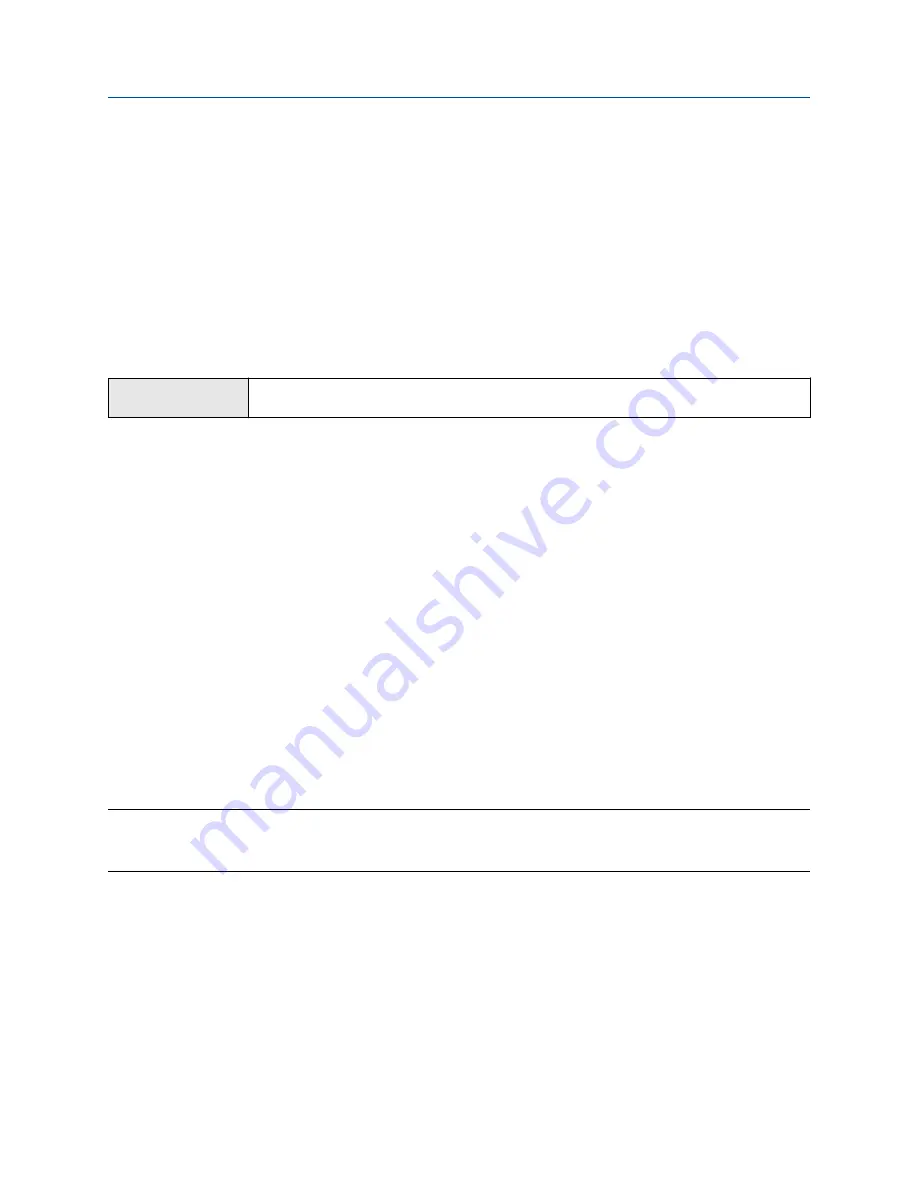
The default is 20 °C. The range is
−
50 °C to +200 °C.
This value is also used in base density measurement. Be sure that the value is appropriate for both
process variables.
7. (Relative density meters only) Set
Density of Air
to the value to be used in your application.
The default is 0.000122305 g/cm
³
. The range is 0.0001 g/cm
³
to 0.00015 g/cm
³
.
7.7 Configure energy content measurement using
ProLink III
ProLink III
Device Tools
→
Configuration
→
Process Measurement
→
Calorific Value/BTU/Wobbe Index/Energy
Flow
The energy content parameters are used to measure and calculate calorific value, Wobbe index, and energy
flow.
Prerequisites
You must be able to supply gas composition data to the meter, for the following constituents:
•
Carbon monoxide (CO)
•
Carbon dioxide (CO2)
•
Nitrogen (N2)
•
Hydrogen (H2)
Gas composition must be measured in % by volume.
If you plan to measure energy flow, you must be able to supply flow data to the meter. You have the following
options:
•
If you are using an external volume flow device, Volume Flow (External) and Mass Flow (Calculated) are
available.
•
If you are using an external mass flow device, Mass Flow (External) and Volume Flow (Calculated) are
available.
Tip
In either case, you can measure energy flow in either mass units or volume units. The meter automatically
selects the appropriate process variable.
If you plan to poll an external device for any of these, ensure that the meter has the required polling slots
available. The meter provides four polling slots, and they may be already in use. You may need to use a fixed
value or digital communications for some external values. To check the current polling configuration, choose
Device Tools
→
Configuration
→
Polled Variables
. If you are already polling for one of these, you can use the
existing polled data.
Procedure
1. Choose
Device Tools
→
Configuration
→
Process Measurement
→
Calorific Value/BTU/Wobbe
Index/Energy Flow
.
2. Set
Calorific Value Units
to the unit to be used to measure energy content.
Configuration and Use Manual
Configure process measurement using ProLink III
MMI-20020954
March 2021
Configuration and Use Manual
59






























