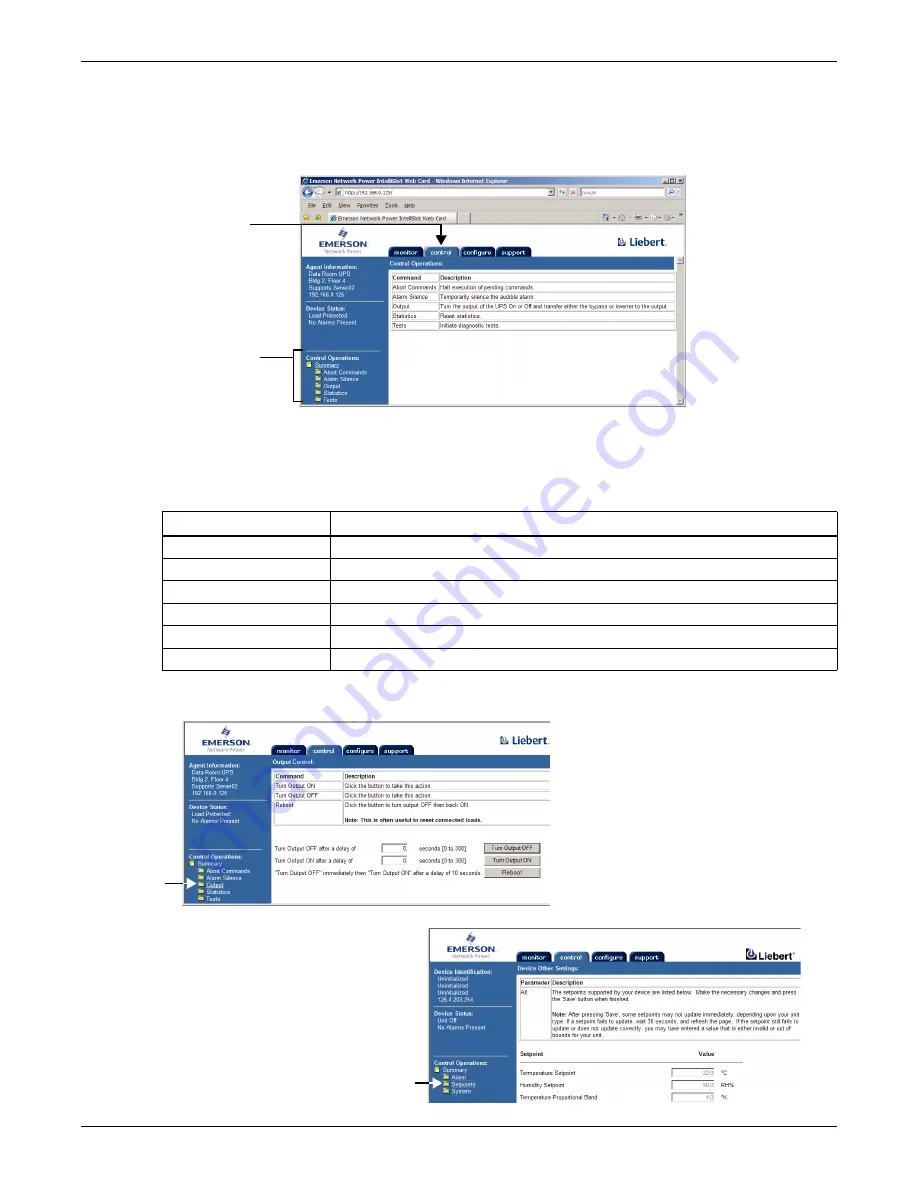
Monitor and Control Functions - Web Only
37
8.2
Controlling Liebert Equipment
To perform Control operations through the Web interface:
• Open the Web interface (if needed, see
3.5 - Open the Web Interface
).
• Click on the
Control
tab, as shown in the following example.
•
Control Operations
categories appear at bottom left, organized with folder icons and showing
the available Control functions. Clicking on a category changes the view in the right panel. The
example above shows the summary page.
The following guide is a partial list of Control operations—these vary by the type of Liebert unit.
• To perform an operation, click on a Control Operations category at left, then click on the appropri-
ate button in the right panel. The example below shows control operations for two Liebert units.
Table 23
Control operations parameters—functions vary by Liebert unit
Command
Description
Abort Commands
Prevent any pending commands from being completed.
Alarm Silence / Alarms
Temporarily silence an audible alarm that is active. Reset or acknowledge alarms
Output / System
Turn the Liebert unit On or Off; reboot the unit.
Statistics
Reset statistics—for example, battery or power statistics
Tests
Initiate diagnostic tests on the Liebert unit.
Setpoints
Change setpoints for the Liebert unit.
Control tab
Control
Operations
Click to view in
right panel
Output
Setpoints
Liebert
GXT2U
example
Liebert
DS
example
Summary of Contents for Liebert IntelliSlot IS-WEB485ADPT
Page 2: ......
Page 57: ...Updating the Firmware Xmodem Serial Method A13 Notes ...
Page 58: ...Updating the Firmware Xmodem Serial Method A14 ...
Page 59: ......
















































