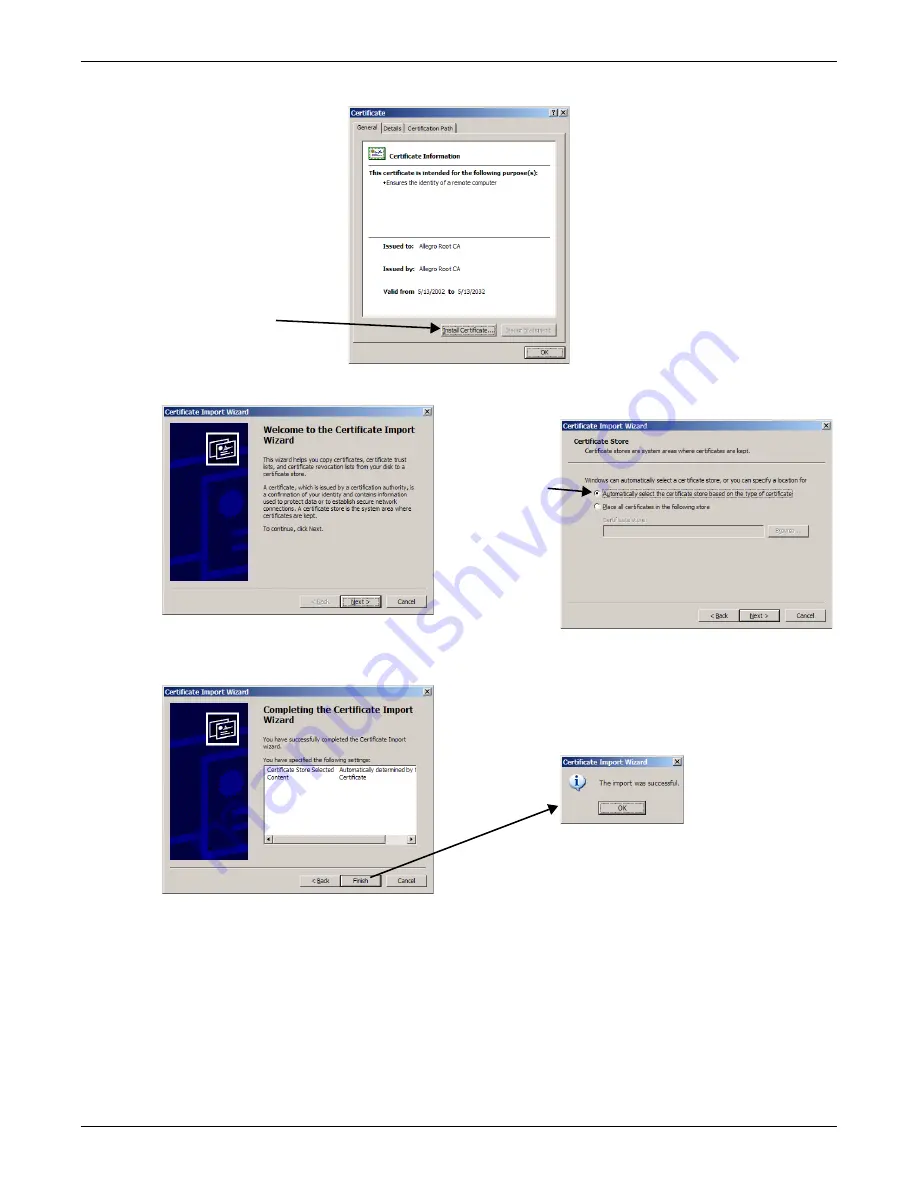
Network Settings
23
• In the Certificate window, click the
Install Certificate
button, as shown below.
• The Certificate Import Wizard opens. Click
Next
.
• Click on
Automatically select the certificate store based on the type of certificate
, then
click
Next
.
• The final Wizard window appears with a message that the process is complete. Click
Finish
.
• A confirmation box appears with a message that the import was successful. Click
OK
.
Install
Certificate
Automatically
select...
Summary of Contents for Liebert IntelliSlot IS-WEB485ADPT
Page 2: ......
Page 57: ...Updating the Firmware Xmodem Serial Method A13 Notes ...
Page 58: ...Updating the Firmware Xmodem Serial Method A14 ...
Page 59: ......
















































