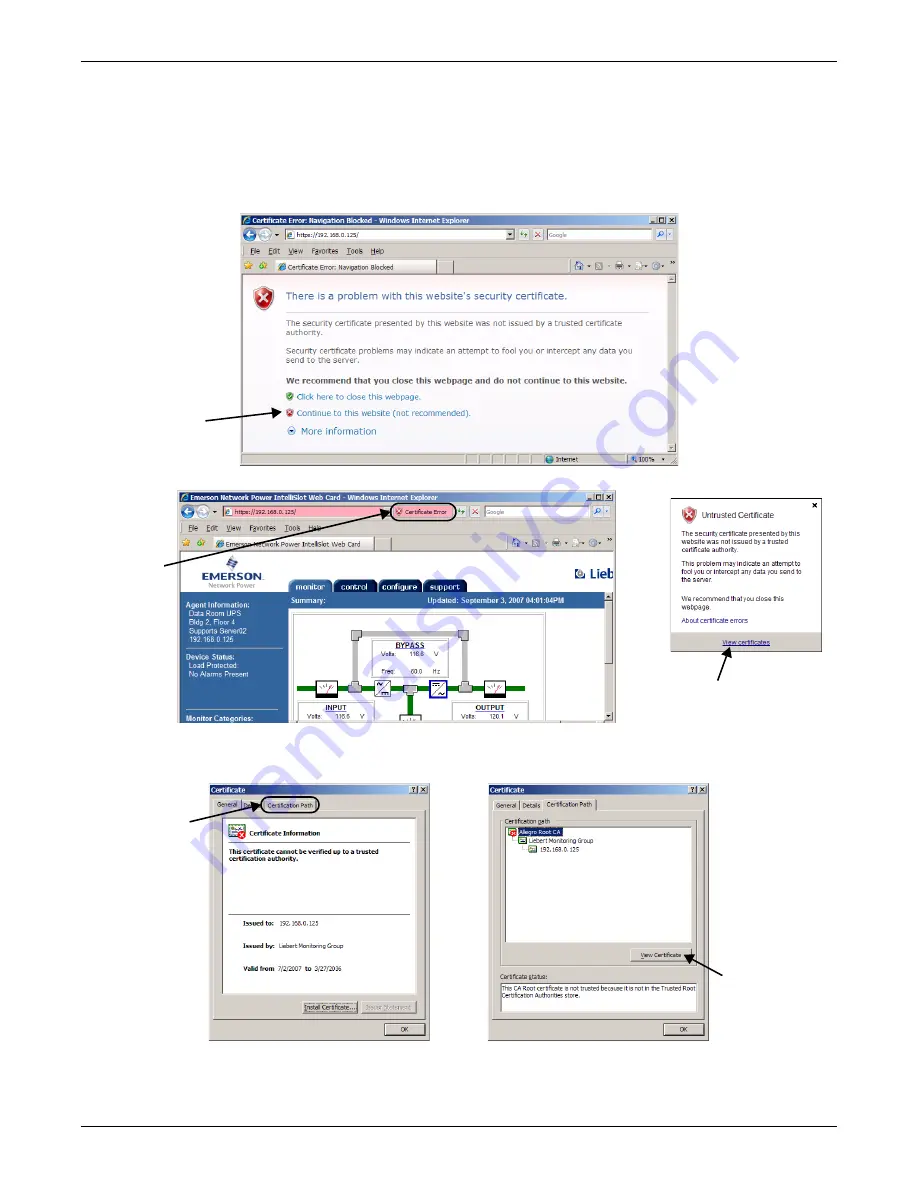
Network Settings
22
5.4.3 Install Security Certificates - Internet Explorer 7 or later
If you use Internet Explorer 7 or later and select
HTTPS
as the operation mode of the Web server (see
5.4.1 - Specify Web Server Settings
), follow these instructions to install a security certificate.
To do this:
• Open Internet Explorer and enter
https://
followed by the IP address or hostname of the Web
card—for example,
https://192.168.0.125
—in the address bar. The following message appears.
• Click on
Continue to this website (not recommended)
to open a connection to the Web card.
• Click the
Certificate Error
box next to the address bar, shown above left.
• In the window that pops up, shown above right, click the
View Certificates
link. This opens the
Certificate window.
• In the Certificate window, above left, click the
Certificate Path
tab.
• In the Certificate Path tab, above right, click on
Allegro Root CA
, then on
View Certificate
.
Continue to
this website
Certificate
Error
View
Certificates
View
Certificate
Certificate
Path tab
Summary of Contents for Liebert IntelliSlot IS-WEB485ADPT
Page 2: ......
Page 57: ...Updating the Firmware Xmodem Serial Method A13 Notes ...
Page 58: ...Updating the Firmware Xmodem Serial Method A14 ...
Page 59: ......






























