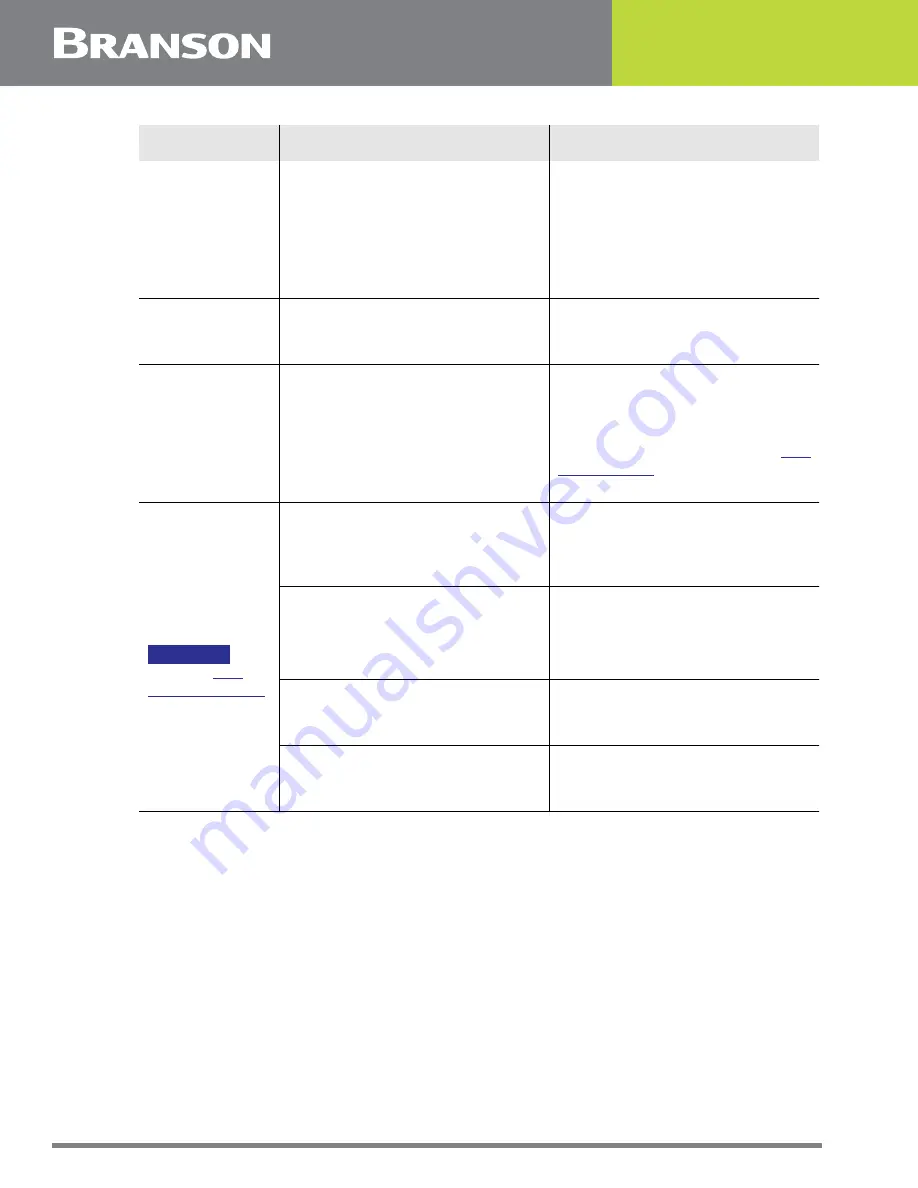
66
100-214-294 REV. 05
Err on actual
temp and alarm
Icon is on.
Sonics and
Degas operate.
Auto and Heat
are inactive.
Malfunctioning sensor
components.
Call nearest authorized service
center.
Unit operates
but display does
not function.
CPX/CPXH - Control board
malfunctioning.
Call nearest authorized service
center.
Unit stops
operating and
display is blank
with only alarm
icon on.
Overheat condition.
For CPXH units, if temperature of
75º C is reached, ultrasonics will
stop and won’t resume until
temperature falls back to 69º C.
Check solution level. Refer to
over temperature protection.
Decreased
ultrasonic
activity.
NOTICE
for cavitation
check.
Solution is not degassed.
Make sure that tank was filled
with warm tap water plus
cleaning solution and has run 5-
10 minutes.
Solution is spent
Solution level is incorrect for
load.
Change solution.
Adjust solution to within 3/8 inch
(1 cm) of the tank’s operating
level line with load.
Tank bottom is covered with soil
particles.
Empty, then clean tank with
warm water. Wipe with a
nonabrasive cloth.
Using deionized water in the
tank.
Deionized water does not
cavitate as actively as soapy tap
water.
Table 7.2
Troubleshooting
Problem
Cause
What to do
Summary of Contents for Branson CPX1800
Page 4: ...iv 100 214 294 REV 05 ...
Page 6: ...vi 100 214 294 REV 05 ...
Page 8: ...viii 100 214 294 REV 05 ...
Page 21: ...100 214 294 REV 05 11 Chapter 3 Delivery and Handling 3 1 Unpacking Your Unit 12 ...
Page 35: ...100 214 294 REV 05 27 Chapter 5 Installation and Setup 5 1 Installing Your Unit 28 ...
Page 76: ...72 100 214 294 REV 05 ...





































