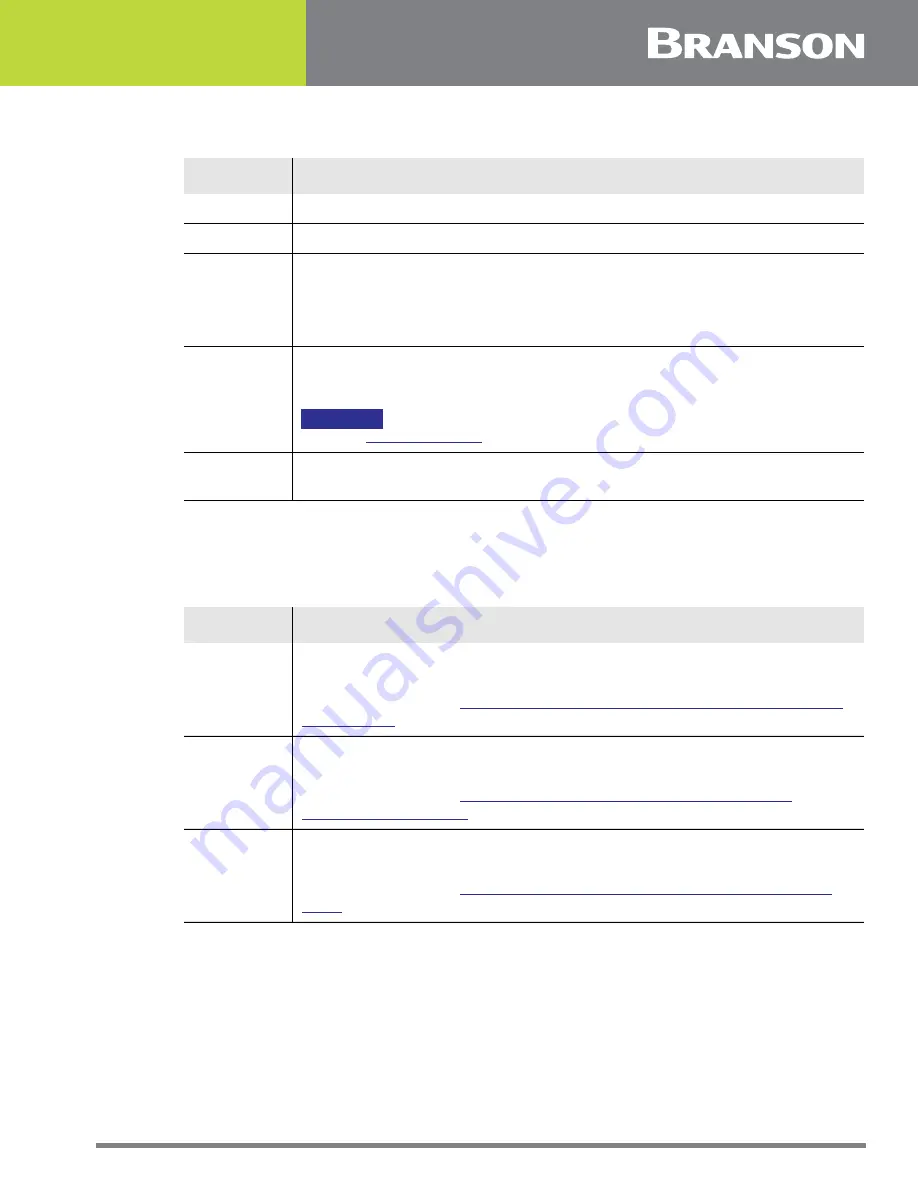
100-214-294 REV. 05
49
6.5.4
Ultrasonics Operating Modes
Table 6.17 Degassing
Step
Action
1
Turn Main Power switch on.
2
Press the On/Standby key to turn on the unit.
3
Default degas time is 5 minutes.
To change the degas time, press the Fn key until the Degas icon appears
and the Set Time icon flashes. Then press the Up/Down keys to change
the degas time.
4
Press Degas key once to start the degas process.
If necessary, use up/down keys to alter degas time during a degas cycle.
NOTICE
5
After completing the degas time, you are ready to set operating
parameters.
Table 6.18 Ultrasonic Operating Modes
Mode
Action
Timed
Sonics
In Timed Sonics Mode, a timer will begin to count down and ultrasonics
will remain on until the timer reaches 0 minutes.
For instructions, see
6.5.5 Cleaning Items (Treating Samples) in Timed
Constant
Sonics
In Constant Sonics Mode ultrasonics will remain on until the Sonics key is
pressed or power is turned off to the unit.
For instructions, see
6.5.6 Cleaning Items (Treating Samples) in
Auto
In Auto mode ultrasonics will start once set temperature is attained.
Ultrasonics will remain on until the timer reaches 0 minutes.
For instructions, see
Summary of Contents for Branson CPX1800
Page 4: ...iv 100 214 294 REV 05 ...
Page 6: ...vi 100 214 294 REV 05 ...
Page 8: ...viii 100 214 294 REV 05 ...
Page 21: ...100 214 294 REV 05 11 Chapter 3 Delivery and Handling 3 1 Unpacking Your Unit 12 ...
Page 35: ...100 214 294 REV 05 27 Chapter 5 Installation and Setup 5 1 Installing Your Unit 28 ...
Page 76: ...72 100 214 294 REV 05 ...






























