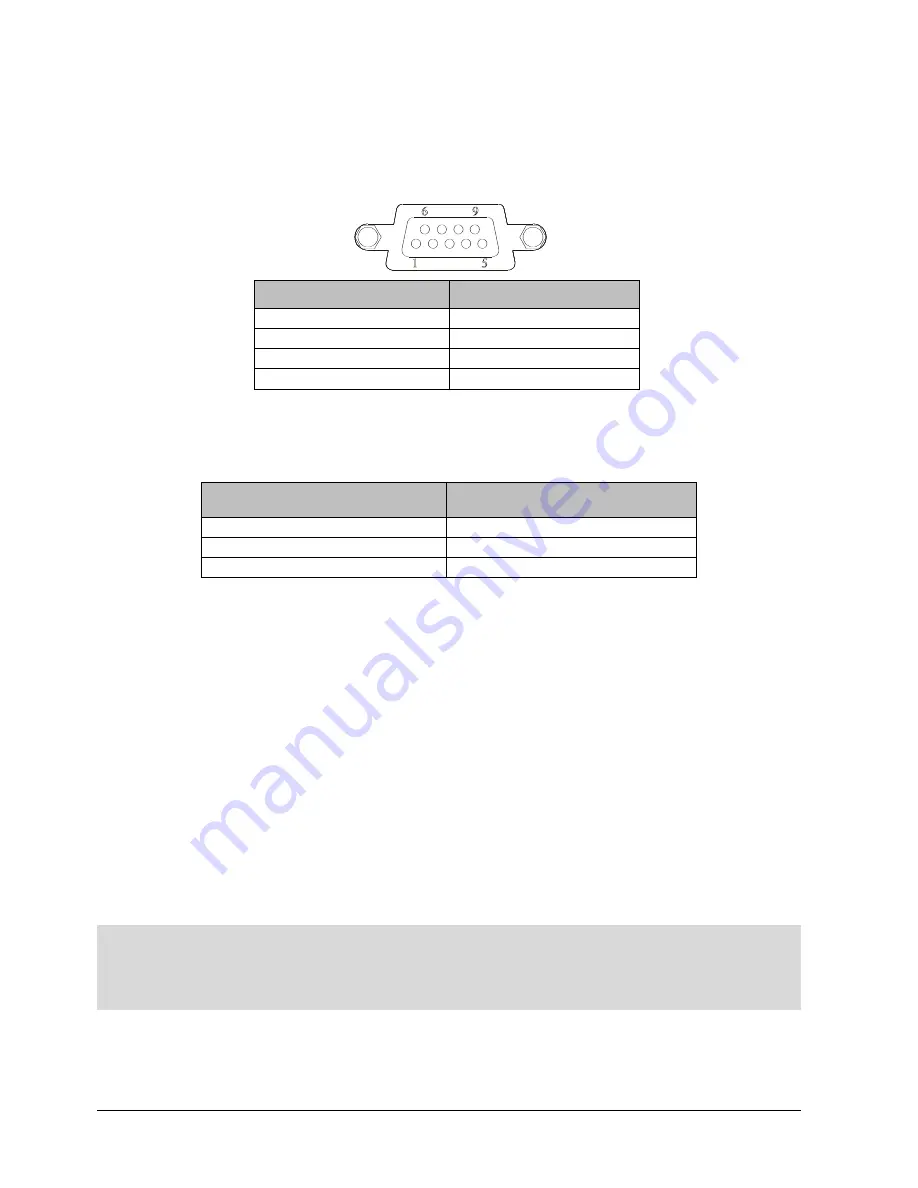
MISSION 1K●2K●3K
SINGLE PHASE
Rev. 02
– 19 March 2015
25
6.5 COMMUNICATION INTERFACE
6.5.1 RS232 communication interface
This UPS provides a standard DB9 communication interface on its rear panel, the definition of the pins is as
following:
PIN
DEFINITION
1-4-6-7-8-9
Not used
2
TX
3
RX
5
GND
6.5.2 RS232 cable specifications
When connecting the UPS with PC by RS232 cable, it needs to use the standard RS232 cable, the detailed
cable No. are as following:
PIN 1 (female)
to computer serial port
PIN 2 (male)
to UPS serial port
2
2
3
3
5
5
6.5.3 Optional communication interface
1.
USB communication interface
USB communication interface: Install the intelligent monitoring software UPSilon2000 which is equipped
with the UPS. Then it can achieve the communication with monitoring device directly. When RS232 and
USB are provided, only one of them will be chosen and USB is preferred.
2.
Intelligent slot
The following intelligent cards can be installed into the intelligent slot of the UPS: intelligent USB card,
intelligent SNMP card and intelligent dry contact card. Support the hot plug and play. Any card of them can
be used according to users’ requirements.
a)
Intelligent USB card: Use the monitoring function of the USB interface system to monitor and manage
the power source of the UPS.
b)
Intelligent SNMP card: When connecting to the internet by SNMP card, it communications with the
monitoring computer to monitor power source of the UPS from far end.
c)
Intelligent dry contact card: Use the monitoring function of the dry contact interface system to monitor
and manage the power source of the UPS.
NOTE: Remove the cover before installing the optional accessories.
Intelligent Slot can be used together with RS232.
The operating instruction of the UPSilon2000 can be acquired from the CD.
As for the operating instructions of the intelligent USB card, SNMP card and dry contact card, please
refer to the relative special instructions.


































