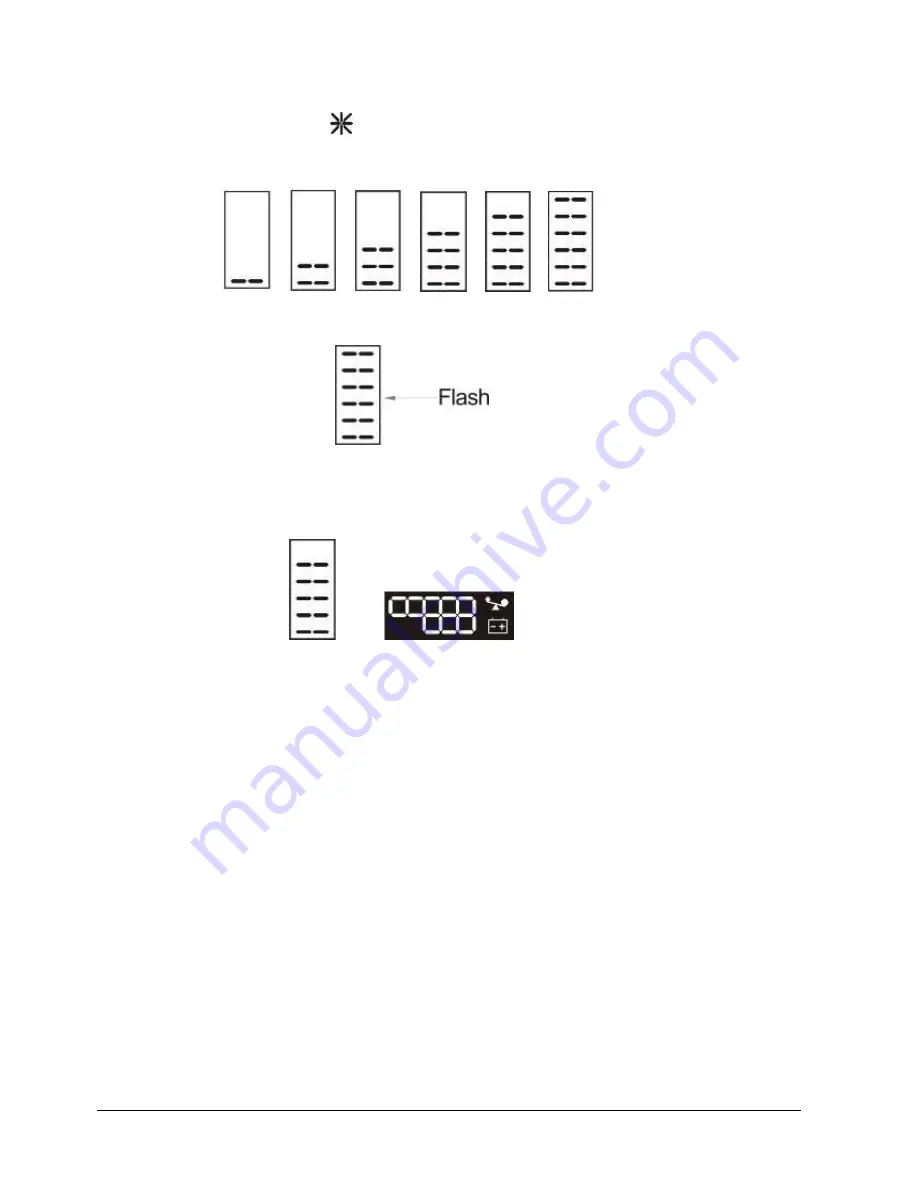
MISSION 1K●2K●3K
SINGLE PHASE
Rev. 02
– 19 March 2015
10
Fan-status graphics section:
display if the fan works normally. When the fan works normally, it will show
the dynamic fan blades rotating; when the fan works abnormally, the icon
will keep on flashing with the warning.
Charger-status graphics section:
display the status of the charger. When charger works normally, the
corresponding icon will vary dynamically and orderly, just as graphics (1)
graphics (1)
when charger works abnormally, the icon will flash in a whole, as graphics (2):
graphics (2)
When UPS is in battery mode, the number of the icons of the charger-state section will vary according to the
changeable capacity of the battery (pane). For example, there are five panes in picture below, (as the right
picture of the graphics (3)), so the corresponding number of icons is five rows (as the left picture of the graphics
(3)), followed by this rule
graphics (3)
4.2 Operation
4.2.1 Turn on operation
Turn on the UPS in line mode
1
Once mains power is plugged in, the UPS will charge the battery, at the moment, LCD shows that the
output voltage is 0, which means UPS has no output. If it is expected to have output of bypass, you can set
the bps “ON” by LCD setting menu.
2
Press and hold the ON key for more than half a second to start the UPS, then it will start the inverter.
3
Once started, the UPS will perform a self-test function, LED will light and go out circularly and orderly.
When self-test finishes, it will come to line mode, the corresponding LED lights, UPS is working in line
mode.
Turn on the UPS by DC without mains power
1
When mains power is disconnected, press and hold the ON key for more than half a second to start UPS.
2
The operation of UPS in the process of start is almost the same as that when mains power is in. After
finishing the self-test, the corresponding LED lights and UPS is working in battery mode.
4.2.2 Turn off operation
Turn off the UPS in line mode
1
Press and hold the OFF key for more than half a second to turn off the UPS and inverter.
2
After UPS shutting down, LED go out and there is no output. If output is needed, you can set bps “ON” on
LCD setting menu.
Turn off the UPS by DC without mains power
1
Press and hold the OFF key for more than half a second to turn off the UPS.

























