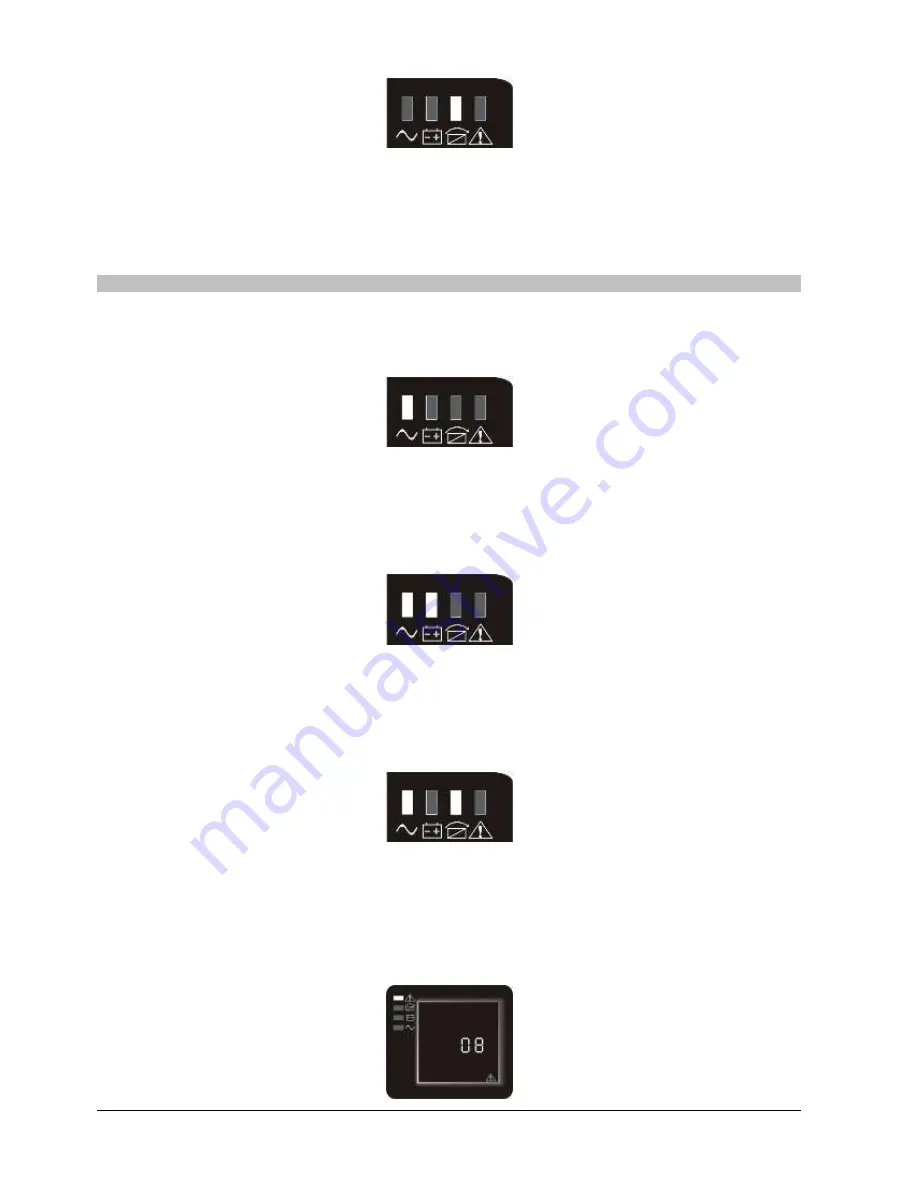
MISSION 1K●2K●3K
SINGLE PHASE
Rev. 02
– 19 March 2015
19
Bypass yellow LED is on, the buzzer beeps once every 2 minutes. The warning red LED is on when beeping,
LCD displays are according to the exact load and battery capacity.
Turn to bypass mode under the following two conditions:
1.
Turn off the UPS in line mode while start the bypass output.
2.
Overload in line mode.
NOTE: When UPS is working in bypass mode, it has no back up function.
4.5.2 Line mode
LED indications on front panel in line mode are as following: The inverter green LED is on.
When input AC mains is in line with the working conditions, UPS will work in line mode.
4.5.3 Battery mode
LED indications on front panel in battery mode are as following: both the inverter green LED and battery yellow
LED are on, the buzzer beeps once every 4 seconds. The warning red LED is on when beeping.
When the mains power down or instable, UPS will turn to battery mode at once.
4.5.4 ECO mode
LED indications on front panel on ECO mode are as following: both the inverter green LED and bypass yellow
LED are on.
When the input mains meets the input range of the ECO mode and start the ECO function, the UPS will works
on ECO mode. If input AC mains exceeds the range of ECO several times in a row in a minute but stays in
inverter input range, UPS will work on AC inverting mode automatically.
4.5.5 Fault mode
LED indications on front panel in fault mode are as following: warning red LED is on








































