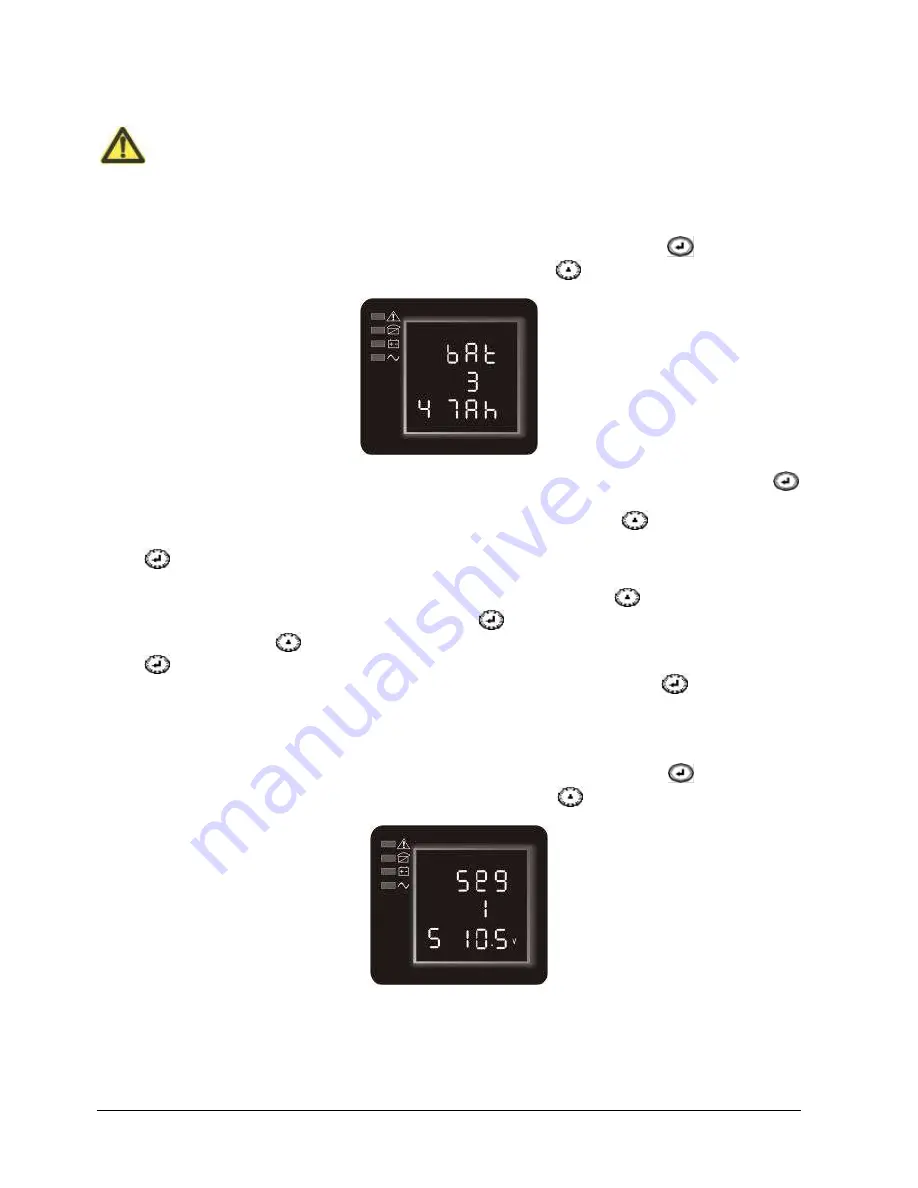
MISSION 1K●2K●3K
SINGLE PHASE
Rev. 02
– 19 March 2015
13
4. Exit the configuration interface. Press and hold the button for more than 2 seconds to exit this
configuration interface to return to the main interface.
Note:
When configuring the output voltage, the load should be off or disconnected from the UPS.
4.3.4 Number and type of battery selection function (bAt)
1. To enter the configuration interface, press and hold the Configuration function key
for more than 2
seconds, then access the configuration interface. Press the key
until you reach the bAt menu (4),
the word "bAt" will flash:
2. Start the number and battery type selection interface: Press and hold the configuration function key
for more than half a second (less than 2 seconds), enter the bAt configuration interface, then "bAt" will
remain fixed and the word "ON" (or OFF) under bAt will blink. Press the key
to select ON or OFF.
3. Confirm the bAt selection interface: After selecting ON or OFF, pressing the configuration function key
for more than half second (less than 2 seconds) confirms the selection. If OFF is selected, the
procedure ends and returns to the initial configuration. If ON is selected, the numeric value of the
additional battery cabinets is configured, select the value using the key
, confirm by pressing for
more than half a second (less than 2 seconds) key
, scroll to the battery type selection, select the
value using the key
, confirm by pressing for more than half second (less than 2 seconds) the key
4. Exit the configuration interface: Press and hold the configuration function key
for more than 2
seconds to exit this configuration interface and return to the Main Interface.
4.3.5 function setting (Seg)
1
To enter the configuration interface, press and hold the configuration function key
for more than 2
seconds, then access the configuration iInterface. Press the key
until you reach the Seg (5) menu,
the word "Seg" will blink:
The function is present in the menu but not available for the following models:
MISSION1000 - MISSION2000 - MISSION3000.


























