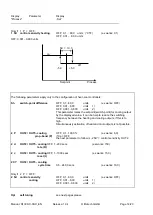Manual: R1300-X-00-X_EN Release: 1.04 © Elotech GmbH Page 6/20
P
P
VI.
Operating Levels
The operation of the controller is divided into three levels.
Two seconds after switching on the unit, the controller will automatically be in the operating level.
press
press
and
and
appr. 5 sec.
Power:
Operating
Parameter
Configuration
„on“
Level
Level
Level
Process Value
Y (Ratio Output)
ConF
Setpoint Value
1 LY
Out1
SP2
AL3
OFSt
EL .xx
Back into operating level:
- Press appr. 1 sec. or
- after 30sec. automatically
Operating level
Process- and Setpoint value will be displayed simultaneously.
Within the operating level the setpoints, the setpoint-ramp and the alarm value can be adjusted
by pressing the " " / " " - keys.
Every adjustment has to be quit by pressing the „
E
“ - key.
All parameters within the operating le
vel can , in succession, be displayed by pressing the „
P
“ - key
and adjusted by pressing the " " / " " - keys.
Parameter level
Within the parameter level the values are adjusted to suit each individual process.
This level is reached by simultaneously pressing the "
P
" - and "
E
" -keys.
Configuration level
In the configuration level the controller type, input type, sensor range, alarm behaviour and the
output type can be pre-selected.
This primary information has to be entered before taking the controller into operation.
The configuration level is reached by simultaneously pressing the "
P
" - and "
E
" - keys
for a period of approx. 5 seconds.
The display of each single parameter within the parameter and configuration levels, and their adjustment,
are made in the same fashion as within the operating level.
After either pressing the „
E
“ - key for approx. 1 second, or waiting for a period of approx. 30 seconds,
the unit will automatically return to the operating level (display of process value and setpoint).
P
PP
E
E
P
P
P
P
P
P
PP
E