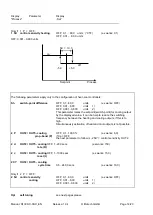Manual: R1300-X-00-X_EN Release: 1.04 © Elotech GmbH Page 17/20
IX.
Operating Level
Display
Parameter
Display "Set"
"Process"
Process
(process)
and
Setpoint 1
OFF, SP.Lo...SP.Hi 4)
(ex works: 0)
(set)
are displayed simultaneously (basic setting).
If setpoint 1 (SP1) is set to "OFF", the controller switches to stand-by.
The setpoint display then shows "OFF". All main outputs are switched off and the
alarm is de-activated.
All parameters can be displayed and altered during stand-by.
SP2
Setpoint 2
OFF; SP.Lo SP.Hi 4)
(ex works: OFF)
The 2. setpoint is active when the external contact K1 is closed.
The corresponding LED „SP2“ lights up on the faceplate,and the second set-point is shown in the
display.“
Please note, that the value of the second setpoint cannot be changed in the oprating level.
In order to change the value the parameter SP2 has to be selected.
SP
rising ramp
OFF; 0,1...100,0 units/min.
(ex works: OFF)
OFF; 0,01 ... 10,00 units/min.
1)
OFF; 0,001 ... 1,000 units/min. 2)
SP
falling ramp
OFF; 0,1...100,0 units/min.
(ex works: OFF)
OFF; 0,01 ... 10,00 units/min.
1)
OFF; 0,001 ... 1,000 units/min. 2)
A programmed ramp is always activated when the setpoint is altered or when the mains
supply is switched on. The ramp constructs itself out of the momentary process value and the
pre-selected setpoint. If the ramp is active, the corresponding LED lights up on the faceplate.
The ramp can be activated for both setpoint1 and setpoint2.
By programming the second setpoint accordingly a setpoint profile can be oblained
(please see example below).
process
SP2
SP1
time
K1, open K1, closed
K1, open