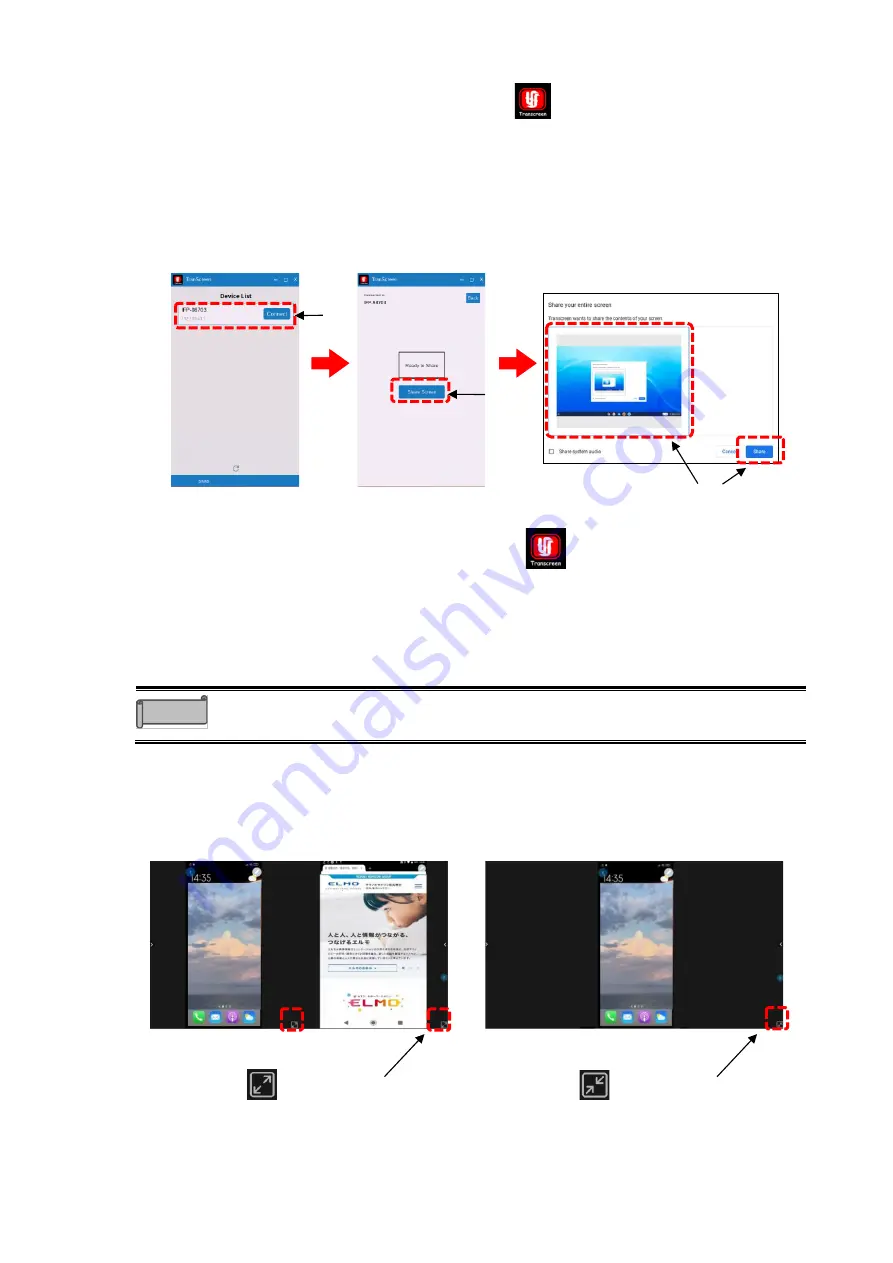
53
◆
Using on Chrome OS
1
Tap the Screen Mirror icon in the list of apps.
2
Start the Transcreen app installed on the Chrome device.
3
Select the device name of the product and tap “Connect”.
4
Tap “Share Screen”.
5
Select the screen you want to display and tap “Share”.
6
The screen of the connected device will be displayed on the display monitor of the
product.
◆
Using on Android OS
1
Tap the Screen Mirror icon in the list of apps.
2
Start the Transcreen app installed on the Android device.
3
Tap “Airplay” or “Mirror” on the app screen of the Android device.
4
The screen of the connected device will be displayed on the display monitor of the
product.
For detailed settings of each device, refer to the instruction manual of the
respective device.
◆
Mirroring Screen
You can switch between List display and Full screen display.
Note
5
4
6
Full screen display
List display
Tap to switch to Full
screen display.
Tap to switch to List
screen display.






























