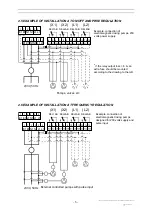\\Elmacron-server\Gemensam\Instruktioner\Instruktioner i W ord\1005RE\Engelska\1005RE-ORP%E.doc
- 1 -
-
Senast utskrivet 2007-10-11
11:16
TABLE OF CONTENTS
1. INTRODUCTION ............................................................................................................................................. 2
1.1 COMMON INTRODUCTION...................................................................................................................... 2
1.2 PARTS & ACCESSORY .............................................................................................................................. 2
2. INSTALLATION .............................................................................................................................................. 3
2.1 CASING ........................................................................................................................................................ 3
2.2 MOUNTING ................................................................................................................................................. 3
2.3 CONNECTIONS........................................................................................................................................... 3
2.3.1 Preparation ............................................................................................................................................ 3
2.3.2 Connection of the power supply ............................................................................................................. 4
2.3.3 Connection of dosing pumps and valves ( control outputs ) ................................................................... 4
2.3.4 Connection to an external alarm ............................................................................................................ 4
2.3.5 Connection of the electrode.................................................................................................................... 4
2.3.6 Connection of a recorder........................................................................................................................ 4
2.4 CHECK THE CONNECTIONS.................................................................................................................... 4
2.5 EXAMPLE OF INSTALLATION AT ON/OFF AND PWM REGULATION ............................................ 5
2.6 EXAMPLE OF INSTALLATION AT FREQUENCY REGULATION....................................................... 5
3. FUNCTIONS ..................................................................................................................................................... 6
3.1 COMMON FUNCTIONS ............................................................................................................................. 6
3.2........................................................................................................................................................................ 6
3.2.1 MEASURE .............................................................................................................................................. 6
3.2.2 CAL. 1..................................................................................................................................................... 6
3.2.3 EXIT TO MEASURE............................................................................................................................... 6
3.2.4 L1............................................................................................................................................................ 6
3.2.5 L2............................................................................................................................................................ 6
3.2.6 X1 ........................................................................................................................................................... 6
3.2.7 X2 ........................................................................................................................................................... 6
3.2.8 PWM ....................................................................................................................................................... 6
3.2.9 FRK ........................................................................................................................................................ 7
3.2.10 P-BAND................................................................................................................................................ 7
3.2.11 I-TIME .................................................................................................................................................. 7
3.2.12 ALARM ................................................................................................................................................. 7
3.2.13 OUTPUT .............................................................................................................................................. 7
3.3 KEY FUNCTIONS ....................................................................................................................................... 8
4. REGULATION.................................................................................................................................................. 9
4.1 ON/OFF REGULATION .............................................................................................................................. 9
4.2 FREQUENCY REGULATION .................................................................................................................... 9
4.3 PWM (
PULSE WIDTH MODULATED
) REGULATION ................................................................................. 10
4.4 I-TIME......................................................................................................................................................... 11
5. SETTINGS ....................................................................................................................................................... 12
5.1 DEFAULT SETTINGS ............................................................................................................................... 12
5.2 PARAMETER SETTINGS ......................................................................................................................... 12
5.2.1 Relay configuration .............................................................................................................................. 12
5.2.3 Output signal ........................................................................................................................................ 14
5.3 CALIBRATION .......................................................................................................................................... 15
5.4 OPERATION .............................................................................................................................................. 15
5.5 ALARM....................................................................................................................................................... 15
6. MAINTENANCE ............................................................................................................................................ 16
6.1 HARDWARE CHECK ............................................................................................................................... 16
6.2 PRE-CALIBRATION ................................................................................................................................. 16
6.3 RESET OF DEFAULT SETTINGS............................................................................................................ 17
7. TROUBLE SHOOTING................................................................................................................................. 17
8. SPECIFICATIONS ......................................................................................................................................... 18