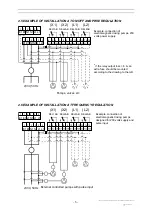\\Elmacron-server\Gemensam\Instruktioner\Instruktioner i W ord\1005RE\Engelska\1005RE-ORP%E.doc
- 17 -
-
Senast utskrivet 2007-10-11
11:16
4. On the display
E05.0
E05.0
E05.0
E05.0
during 5 s.
5. On the display
CAL2.
CAL2.
CAL2.
CAL2.
Set the reference instrument at
6. Press
=
to continue.
7. On the display
E85.0
E85.0
E85.0
E85.0
during 5 s.
8. On the display
CAL3.
CAL3.
CAL3.
CAL3.
(calibration of output signal). Press
=
to continue.
9. On the display
0.01A
0.01A
0.01A
0.01A
.
Press
+
or - to receive 10.0 mA on the mA-instrument.
NOTE! You have to press
+
or - repeatedly to get a change in the signal,
10. Press
=
to continue.
11. The display shows the version number during 5 sec.
12. The instrument returns to measuring mode, the measuring starts automatically.
6.3 RESET OF DEFAULT SETTINGS
The default settings are reset according to chapter 5.1.
1. Turn the power supply off.
2. Press
+
and turn on the power supply. Keep the key pressed until the display shows
C
CC
C
llll rrrr O
O
O
O
(10 seconds). The four lower diodes are activated.
3. Press
=
to continue.
4. The display shows the version number and then the measuring starts up.
7. TROUBLE SHOOTING
CODE INDICATES
PROBABLE
CAUSE
CORRECTION
E-01
The deviation is > +30
%
from
pre-set value*
Faulty buffer solution
Old/bad electrode
Check the buffer
solution
Replace the electrode
E-02
The deviation is < -30
%
from
pre-set value*
Faulty buffer solution
Old/bad electrode
Check the buffer
solution
Replace the electrode
* The deviation is calculated comparing to the offset value ( zero point ). Accepted range for calibration
at 5
%
is -25
%
to 35
%
.