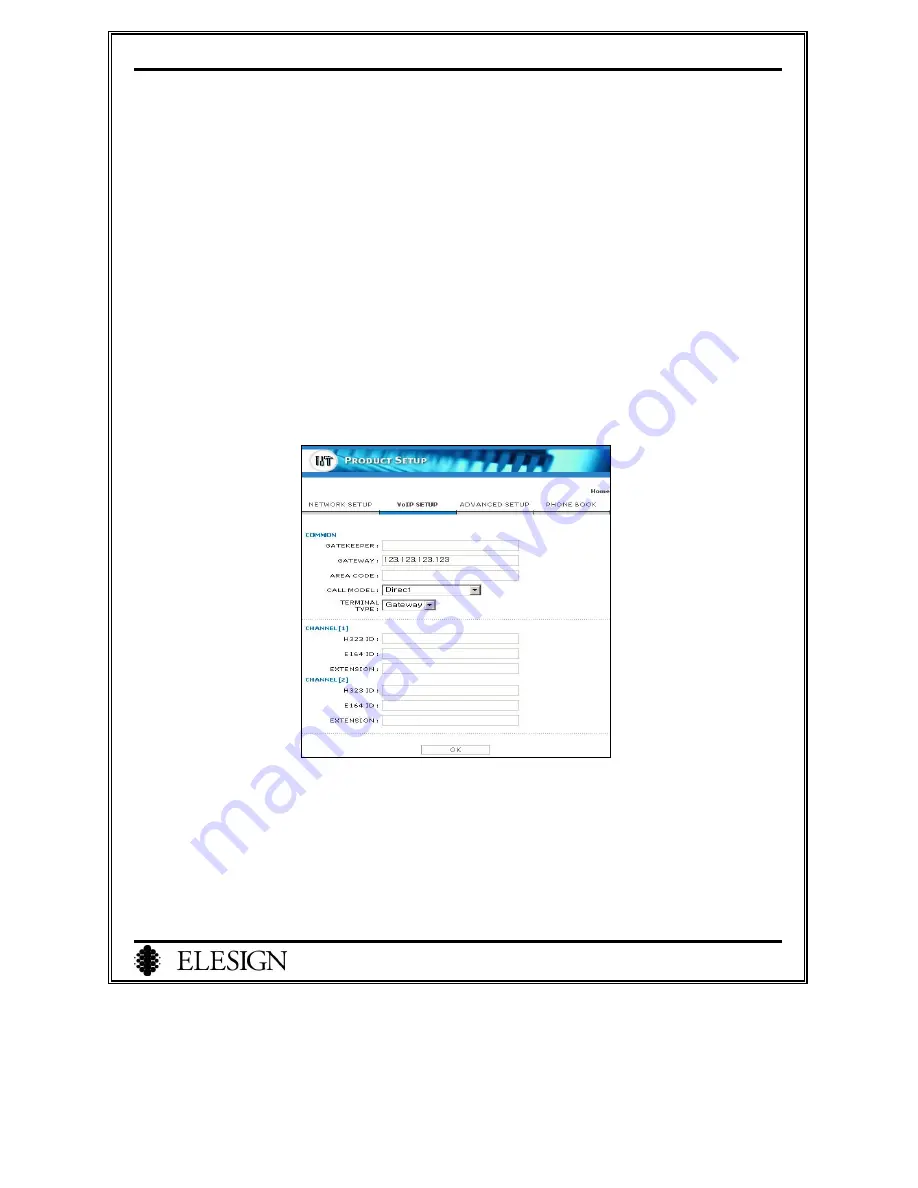
ESC2420 User Guide version1.0
44
I. Media Gateway Setup
Certain service company uses Media gateway for VoIP service. When this is the case, follow the procedure
below to setup to use media gateway.
1. Connect to Setup Page
Connect to Setup page. Refer to page20 ‘Connect to Setup page’. If you are already in Setup page, start
from number 2 ‘Connect to VoIP Setup page’.
2. Connect to VoIP Setup Page
Select ‘VoIP setup’ from the main page.
3. Media Gateway Setup
1) Enter gateway address in the ‘GATEWAY’ box.
2) Select ‘Direct’ for ‘CALL MODEL’.
3) Click on ‘OK’ button.
4)
When you see the confirmation page, you may check the result of the setup.
4. Make a call using Media Gateway
To get information regarding making a call, contact the service company.




















