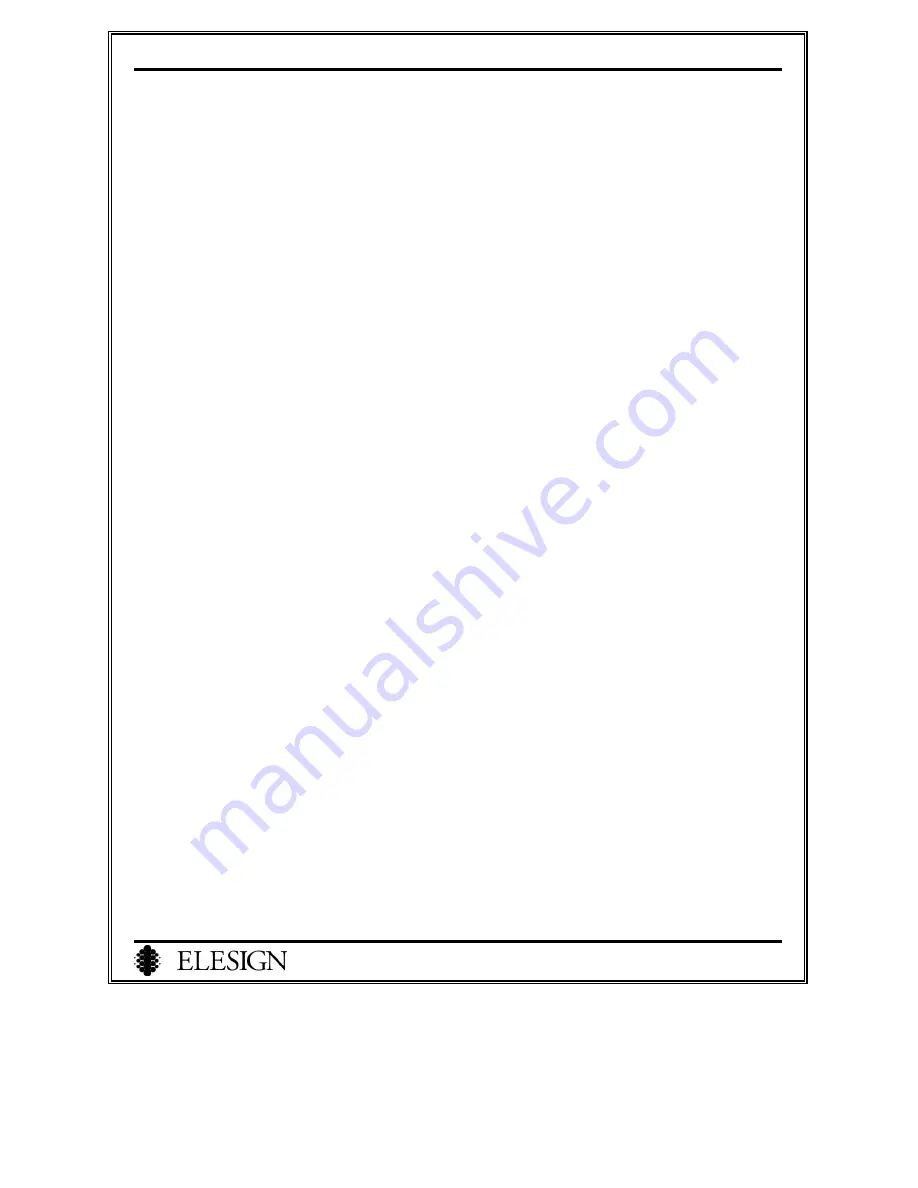
ESC2420 User Guide version1.0
13
To use the gateway, you need to setup the network of PC and the gateway. To connect PC and the gateway, you
need to confirm the PC’s network setup. After the confirmation, you need to setup the network of PC and the
gateway according to the Internet connection.
I. Before Getting Started
Before getting started, please confirm the matters below.
1. LED Check
Look into the page11 to check the installation. If the color doesn’t match with current installation, there
might be problems regarding the connection, PC, or PC’s LAN card. Please check the connection of the
modem, PC’s LAN card, or the gateway.
2. Check Internet Connection
You need to setup the network of PC and the gateway according to the current Internet connection. Please
confirm the current connection (ADSL, Cable, Lease line), and check the necessary information for setup.
1) Leased Line – Static IP Users
When setup the network of PC, write down the network information. (IP address, subnet mask, gateway,
DNS) They are necessary information for the network setup of the gateway.
2) ADSL users
①
Please check the ID and password that is used in connecting to Internet. They are necessary
information for the network setup of the gateway.
②
Before starting the network setup of PC, you need uninstall the ADSL connection program from PC.
















































