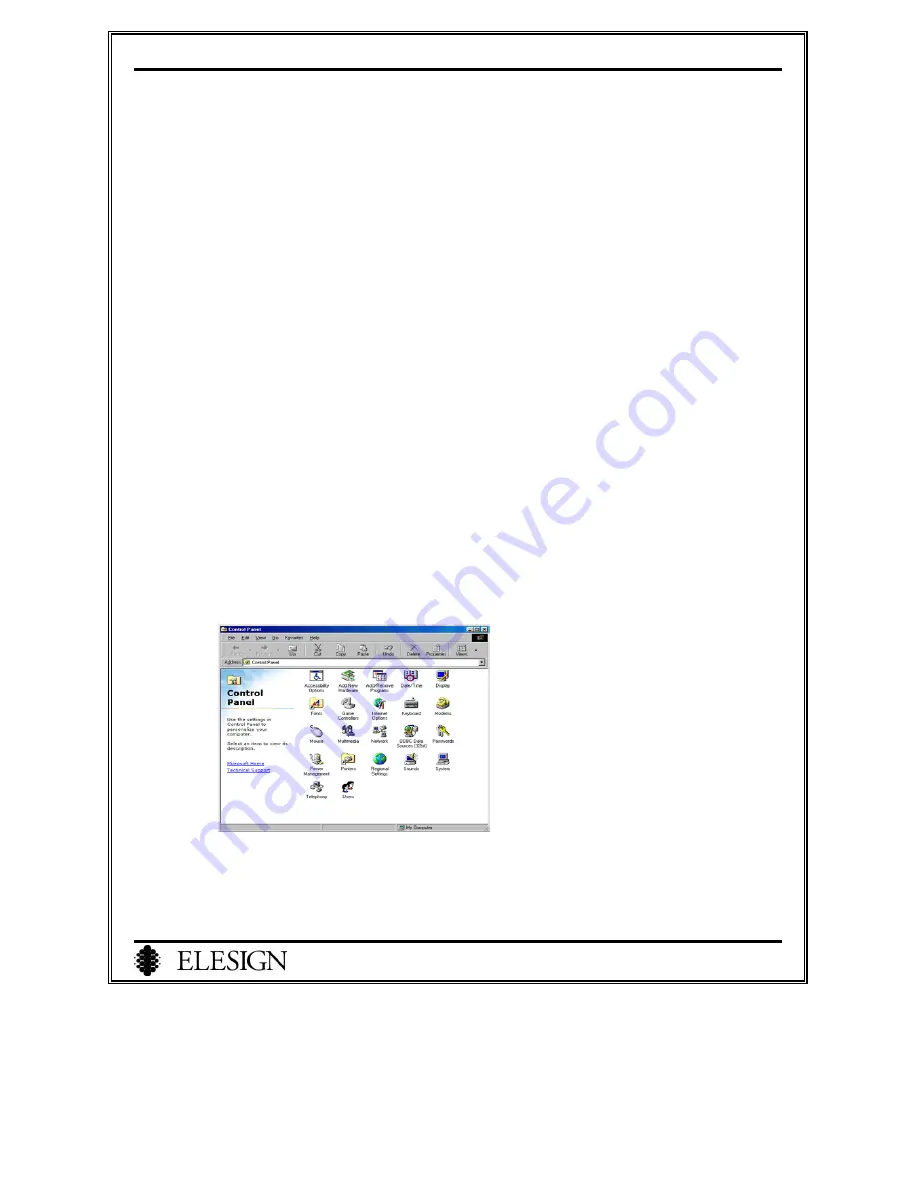
ESC2420 User Guide version1.0
14
II. PC Network Setup (Step
④
of the Procedure)
1.ADSL Modem Users
After the installation, restart PC. If the PC is turned off, simply start the PC.
2.VDSL Modem Users
After the installation, restart PC. If the PC is turned off, simply start the PC.
3.Cable Modem Users
After the installation, restart PC. If the PC is turned off, simply start the PC.
※
If you are using cable modem with static IP, go to ‘Leased line – static IP’ to setup network of PC.
4. Leased Line – Dynamic IP Users
After the installation, restart PC. If the PC is turned off, simply start the PC.
5. Lease Line – Static IP Users
1) WIN98/Win
ME
Users
①
Click on ‘Start’ button
②
‘Select ‘Control Panel’ from ‘setting’ of start menu.
③
Select ‘Network’ from control panel






























