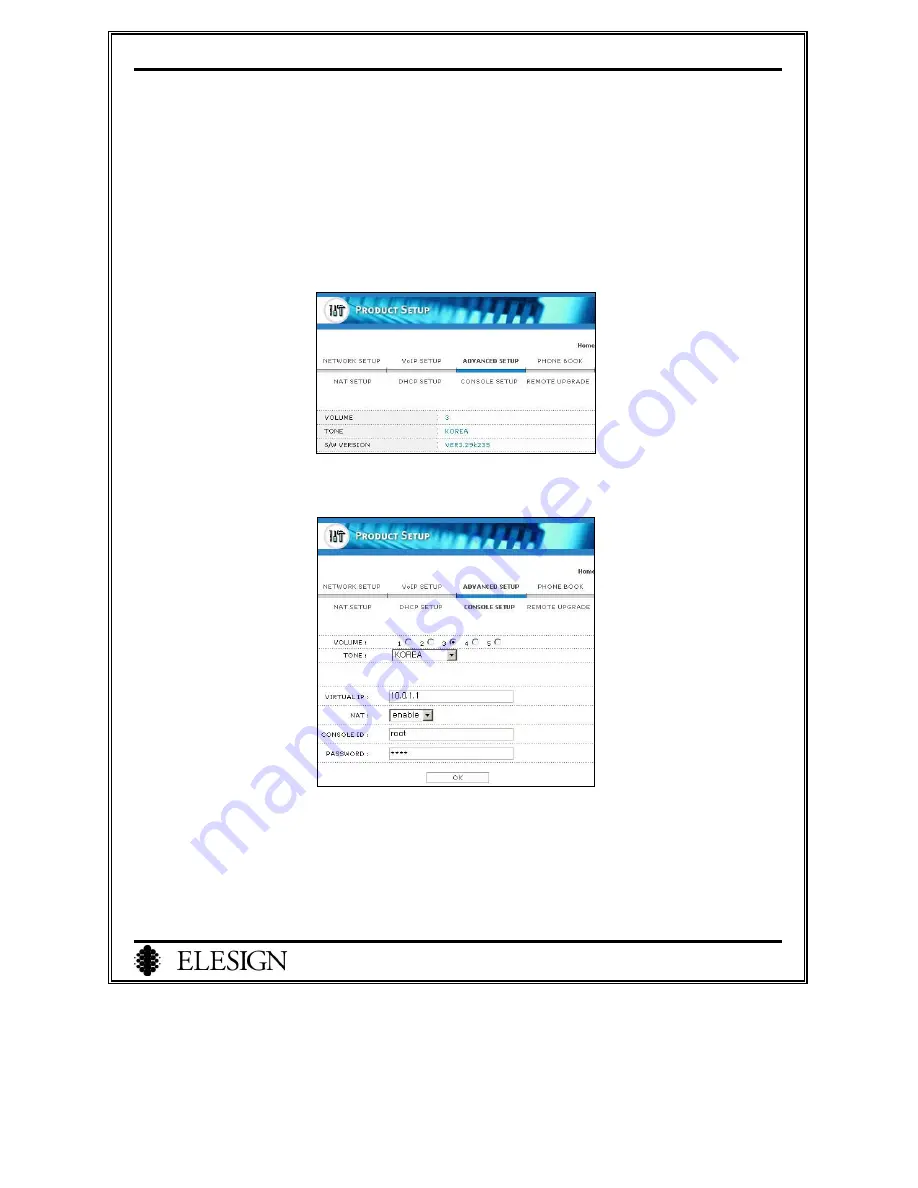
ESC2420 User Guide version1.0
34
II. Volume Setup
1.
Connect to Setup Page
Connect to Setup page. Refer to page20 ‘Connect to Setup page’. If you are already in Setup page, start
from number 2 ‘Connect to Advanced Setup page’.
2.
Connect to Advanced Setup Page
Select ‘Advanced Setup’ from the main page.
3.
Volume Setup
1) Select ‘Console Setup’ from the submenu of ‘Advanced Setup’.
2)
Select the appropriate volume from 1~5 to adjust.
3)
Click on ‘OK’ button.
4)
To store the setup values, disconnect the adapter and reconnect to restart the gateway.






























