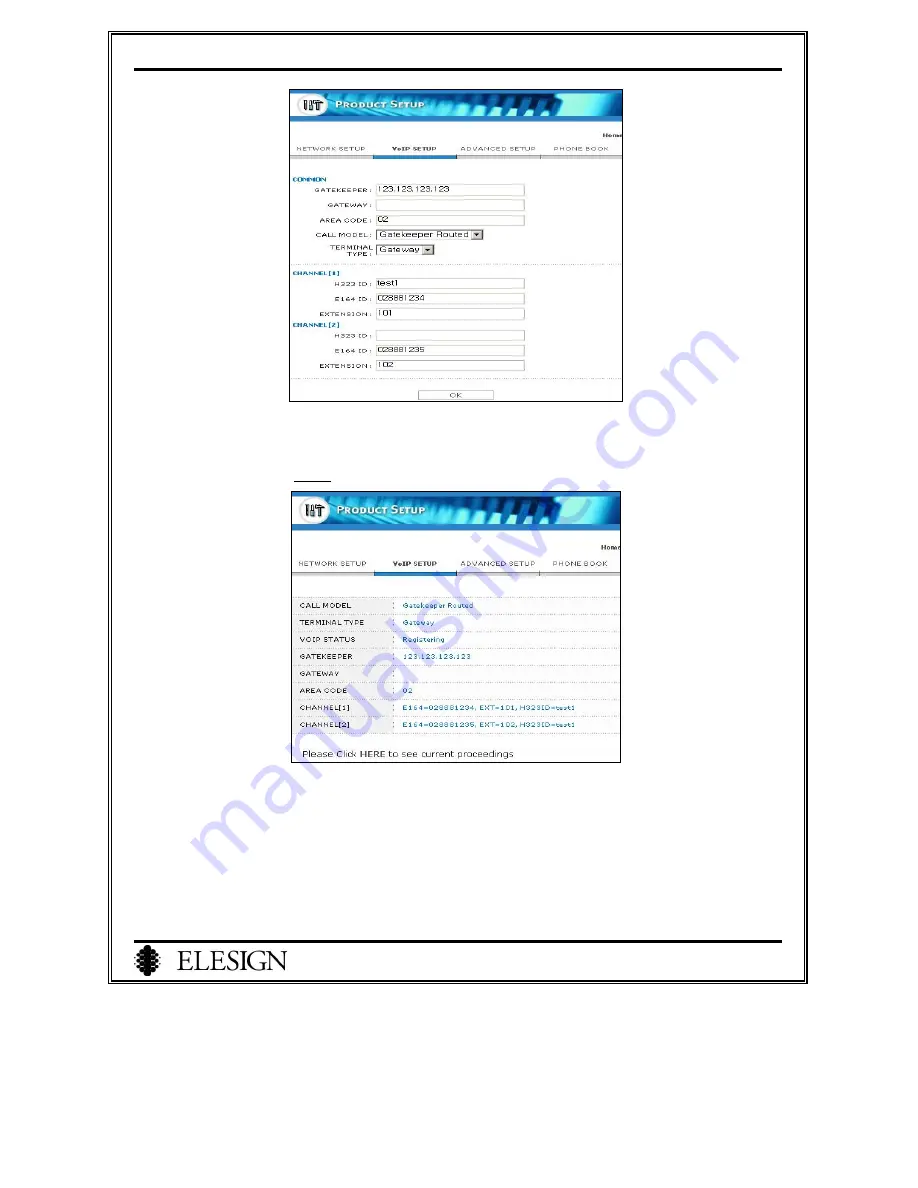
ESC2420 User Guide version1.0
28
⑧
Click on ‘OK’ button.
⑨
When you see a message, ‘Registering’ for ‘VoIP Status’, please click on ‘HERE’ where it says
‘Please click HERE to see current proceedings.’
⑩
If you see a message, ‘Registered’ for ‘VoIP Status’, the VoIP setup is successfully done.
4. When Failed to Setup
If you don’t see a message ‘Registered’ for about a minute, check to make sure you have inputted the
information correctly. Try again after checking the necessary information regarding the registration.






























