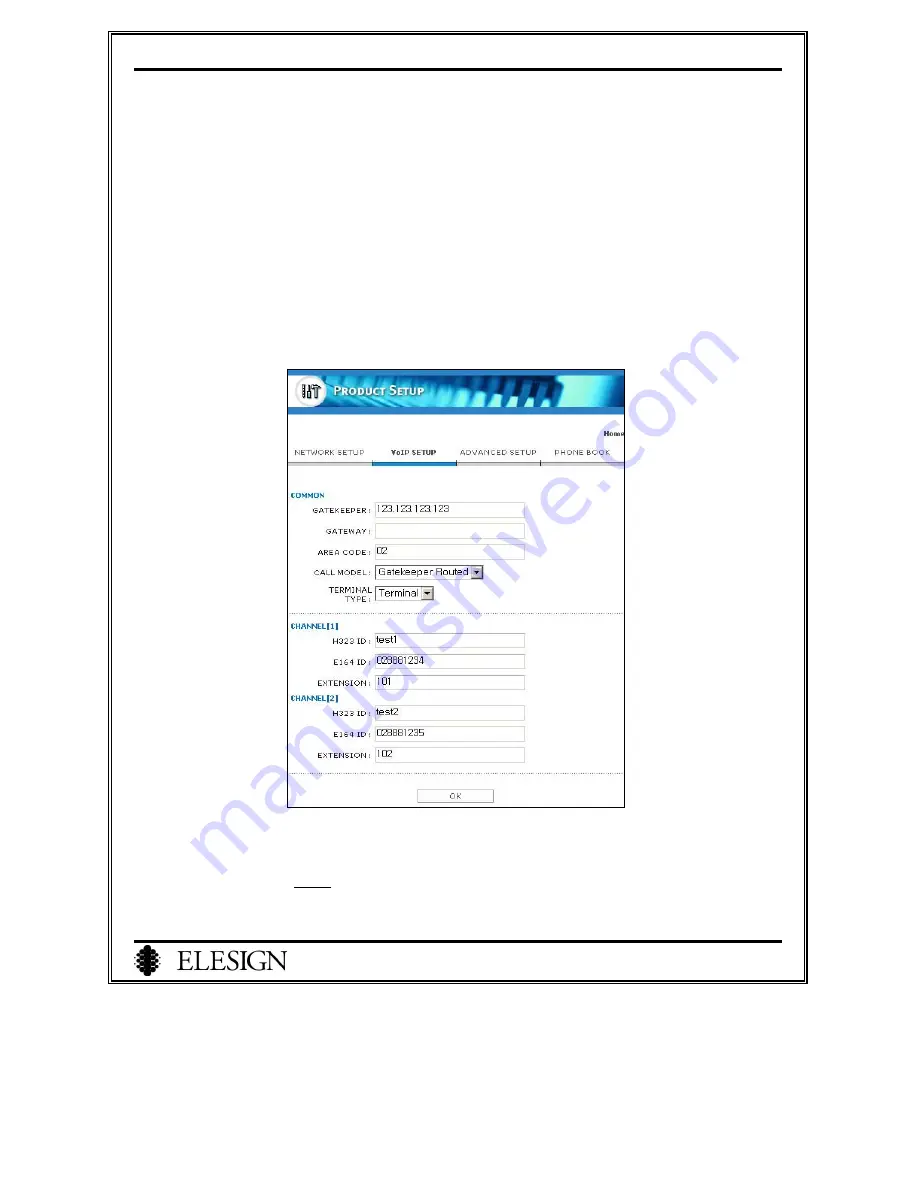
ESC2420 User Guide version1.0
26
3. VoIP Setup
1) Register as Terminal Type
①
First, subscribe for Internet call service to get necessary information.
②
Input gatekeeper IP address in ‘GATEKEEPER’ box. (Ex: 123.123.123.123)
③
Leave blank for ‘GATEWAY’ box. (For more information regarding setup of media gateway, refer
to page44)
④
Input area code used with PSTN in ‘AREA CODE’ box. (Ex: Seoul – 02)
⑤
Select ‘Gatekeeper Routed’ for ‘CALL MODEL’
⑥
Select ‘Terminal’ for Terminal Type
⑦
Enter H323ID and E164 received from the service company to each box of the channel.
⑧
Click on ‘OK’ button.
⑨
When you see a message, ‘Registering’ for ‘VoIP Status’, please click on ‘HERE’ where it says
‘Please click HERE to see current proceedings.’






























