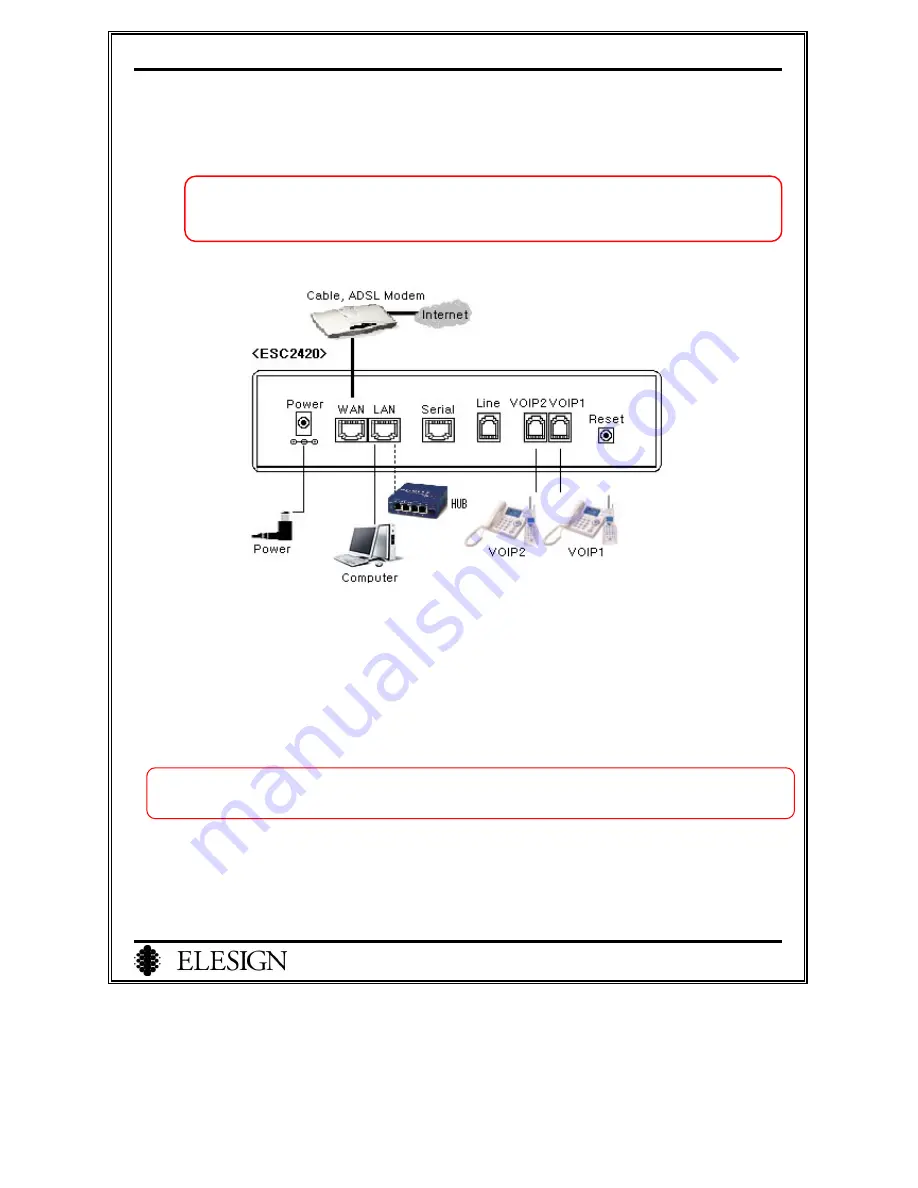
ESC2420 User Guide version1.0
10
3. Installation (Step
②
of the Procedure)
!! Caution: ADSL MODEM USERS, Please make sure to uninstall ADSL connecting program
before starting the installation.
1) Remove the phone line, which is connected from the wall jack to your existing analogue phone, and
connect it to ‘Line’ port.
※
Make sure to leave the handset ON HOOK
※
2) Find a phone line in the box and connect between ‘VOIP1’ port or ‘VOIP2’ port and your existing
analogue phone
3)
Remove from your PC the LAN cable for Internet connection
and connect it to ‘WAN’ port.
Some of Modems use Cross LAN cable, so please make sure to use the cable that is connected between
your PC and modem to connect from modem to ‘LAN’ port of Elesign Gateway.
4) Find a LAN cable in the box and connect between ‘LAN’ port and your PC.
5) Connect an adapter in the box to ‘POWER’.
※
Make sure to use the adapter provided with the gateway in the box.



























