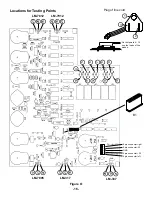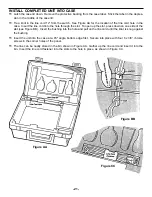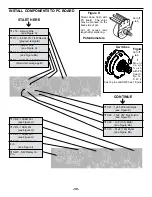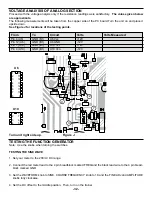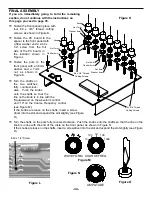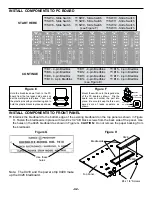-27-
INTRODUCTION - ANALOG SECTION
The Analog Section of your trainer contains a complete function generator capable of producing sine, square,
and triangle waveforms. The frequency of this generator can be continuously varied from 1 hertz to over
100,000 hertz in five steps: 10, 100, 1K, 10K, and 100K. A fine frequency control makes selection of any fre-
quency in between easy. The amplitude of the waveforms are adjustable from 0-15Vpp. A waveform of func-
tion generator capable of producing sine, square and triangle waveform outputs has a wide range of applica-
tions in electrical measurements and laboratory instrumentation. This complete function generator system is
suitable for experimentation and applications by the student. The entire function generator is comprised of a
single XR-2206 monolithic IC and a limited number of passive circuit components.
SPECIFICATIONS
Waveforms - Sine, square, triangle and complementary square.
Frequency - 1Hz to 100kHz in 5 steps continuously variable.
Fine frequency adjust - 10:1 approximate.
Amplitude variable 0-15 Vpp.
Output impedance 330 ohms: short protected.
DC offset change 10V from zero crossing.
USERS DESCRIPTION OF FRONT PANEL CONTROLS
1. WAVEFORM - Selects square, triangle or sine waveform at the FREQ output.
2. COURSE FREQUENCY - Selects five ranges of frequencies 10, 100, 1K, 10K and 100K hertz.
3. FINE FREQUENCY - Allows easy selection of desired frequency according to the frequency range.
4. AMPLITUDE - Controls the amplitude of the FREQ output signal from 0-15Vpp.
5. DC OFFSET - Controls the DC level of the FREQ output signal. The DC level may be varied 10 volts from
zero level.
6. CLK - A 4-pin output block for function generator’s square wave. The amplitude of the signal is 5Vpp and
frequency is dependent on WAVEFORM selection.
7. FREQ - A 4-pin output block for function generator’s signals, output is dependent on WAVEFORM selection
and frequency is set by COURSE FREQ control. The amplitude of the output is variable from 0-15Vpp.
1
2
3
4
5
6
7
Summary of Contents for XK-550K
Page 37: ...SCHEMATIC DIAGRAM ANALOG SECTION 36 ...
Page 50: ...SCHEMATIC DIAGRAM 49 ...