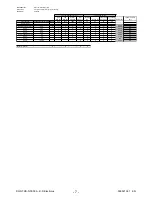- 5 -
DGS-TDS-N 05.09 A. B. © Electrolux
599 521 367
EN
-
Display layouts of all appliance groups, countries and brand
2.3
Main features of operation
2.3.1 Clock setting following network reset
Information: The oven only functions with set time!
When the appliance must be connected again with the mains e.g. after a repair, you have to set the
clock anew. Proceed as follows:
a)
Following connection or a power loss and depending on the display class, either the symbol
for the time of day blinks or the arrow in front of the the ‘time of day’ symbol blinks.
b)
With the +/- buttons, it can also be a separate component when necessary (input module) to
set the time of day.
c)
If need be, confirm with the MODE button (=Timer button) The appliance is ready for
operation.
2.3.2 Electronic child-safe function
Basic prerequisites:
-
Power supply voltage is connected
-
No oven function selected.
-
If the appliance is equipped with a Main Switch, then this must be
activated
To activate and deactivate the child-safety function, the MODE button (=Timer button) must be
activated together with the „„Minus“ button, or, with appliances featuring a Temperature Selection
Switch, this must be put into the „Minus“ position when activating the MODE button (=Timer button).
Caution: the child-proof lock remains activated even when there is a voltage drop.
Additional important information on this subject is included in Chapter 3.6 "Special instructions on
hob/oven communication in floor-mounted appliances".
Summary of Contents for COOKING
Page 32: ... 32 DGS TDS N 05 09 A B Electrolux 599 521 367 EN 7 2 Example circuit diagram OVC 1000 ...
Page 33: ... 33 DGS TDS N 05 09 A B Electrolux 599 521 367 EN 7 3 Example circuit diagram OVC 2000 ...
Page 34: ... 34 DGS TDS N 05 09 A B Electrolux 599 521 367 EN 7 4 Example circuit diagram SOEC ...
Page 35: ... 35 DGS TDS N 05 09 A B Electrolux 599 521 367 EN 7 5 Example circuit diagram Prisma ...
Page 36: ... 36 DGS TDS N 05 09 A B Electrolux 599 521 367 EN 7 6 Example circuit diagram HOC 2000 ...
Page 37: ... 37 DGS TDS N 05 09 A B Electrolux 599 521 367 EN 7 7 Operative Equipment Overview ...
Page 38: ... 38 DGS TDS N 05 09 A B Electrolux 599 521 367 EN Changes Pages 26 Chapter 6 1 changed ...