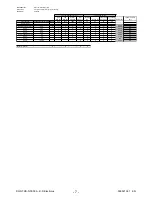- 4 -
DGS-TDS-N 05.09 A. B. © Electrolux
599 521 367
EN
ect o u SC
1 2
3 4 5 6 7 8 9
10 14
11
12
13
7
2.
Software specifications, Functions
2.1
Illustration of the input electronics (UI) Avantgarde
2.2
Button / and display layouts of all appliance groups, countries and brand
-
Button layout for built-in appliances of the AEG brand
-
Button layout for the M2 floor-mounted cooker
-
Button layout for the M2 flour mounted cooker with double-oven
Key 1 and 2
-
Selection button oven function forwards/backwards
Key 3
-
Avantgarde menu button
Key 4
-
Confirmation button OK
Key 5
-
Main Button
Key 6
-
Fast heating selection switch
Key 7
-
Selection switch MODE (e.g. clock, meat thermometer, etc.)
Key 8 and 9
-
Minus/Plus (e.g. for clock, meat thermometer, etc.)
Key 10
-
Meat thermometer selection switch
Key 11 and 12
-
Minus/Plus (e.g. for clock, meat thermometer, etc.)
Key 13
-
Double-oven selection switch
Key 14
-
Clock selection switch
Summary of Contents for COOKING
Page 32: ... 32 DGS TDS N 05 09 A B Electrolux 599 521 367 EN 7 2 Example circuit diagram OVC 1000 ...
Page 33: ... 33 DGS TDS N 05 09 A B Electrolux 599 521 367 EN 7 3 Example circuit diagram OVC 2000 ...
Page 34: ... 34 DGS TDS N 05 09 A B Electrolux 599 521 367 EN 7 4 Example circuit diagram SOEC ...
Page 35: ... 35 DGS TDS N 05 09 A B Electrolux 599 521 367 EN 7 5 Example circuit diagram Prisma ...
Page 36: ... 36 DGS TDS N 05 09 A B Electrolux 599 521 367 EN 7 6 Example circuit diagram HOC 2000 ...
Page 37: ... 37 DGS TDS N 05 09 A B Electrolux 599 521 367 EN 7 7 Operative Equipment Overview ...
Page 38: ... 38 DGS TDS N 05 09 A B Electrolux 599 521 367 EN Changes Pages 26 Chapter 6 1 changed ...