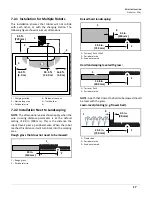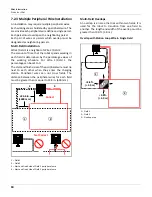C
HARGING
AND
T
URNING
THE
R
OBOT
ON
S
AFETY
S
YMBOLS
3
2 Charging and Turning
the Robot ON
1)
Place the robot on the charging station. Turn the
charging station ON and charge the robot for a
minimum of 80 minutes.
2)
Turn the robot ON. Use the power switch located
under the cover on the back of the robot.
3)
Open the stop button lid to access the Smartbox.
4)
Press and hold the start button for five seconds,
then release it. The start-up procedure takes
approximately two minutes.
If the Smartbox does not turn ON, return the robot to
the charging station and completely charge the
battery.
1 – Robot
2 – Charging station
1
2
ON
OFF
1 – Stop button lid
1 – Start button
1
Charging
3
1
2
6
8
0
4 5
7
9
X