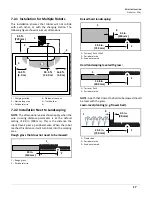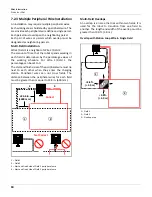14
O
PERATIONAL
S
TATES
I
NACTIVE
M
ODES
6.1.5 Wait In Charging Station Mode
This mode instructs the robot to stay in the charging
station until normal programming starts or a specific
command is issued.
6.2 Inactive Modes
There are four inactive modes:
•
Alarm Mode
•
Standby Mode
•
SelfTest Mode
•
OFF Mode
6.2.1 Alarm Mode
The robot enters the alarm mode when it encounters a
problem. If the problem is not corrected it enters the
OFF mode. When the problem is corrected the user can
manually clear the alarm.
6.2.2 Standby Mode
The robot will enter the Standby mode if:
•
the autonomous mission has been stopped due
to an external command
•
an problem has been corrected and the alarm
cleared
•
it is manually switched ON
6.2.3 Self Test Mode
When the robot is in the Standby Mode it will perform
a self-test to check the integrity of:
•
internal electronics
•
sensors
•
mechanical operation
•
operating software
When the result of the self-test is successful, it will
resume the autonomous working state. If the result of
the self test is not successful, it will register an alarm.
6.2.4 OFF Mode
The robot will be in the OFF mode when:
•
it has been manually switched OFF
•
an alarm situation has not been corrected after a
certain period of time
6.3 Active Modes
Active modes are available in the Technician Settings
menu.
Active modes include:
•
Infrastructure
•
Mobile connection
•
Advanced Parameters
•
Service
•
Demonstration
6.3.1 Demonstration Mode
OPERATIONAL HAZARD
The robot will ignore the electromagnetic field gen-
erated by the peripheral wire when operating in
demonstration mode.
•
Do not leave the robot unsupervised when it is
operating in demonstration mode.