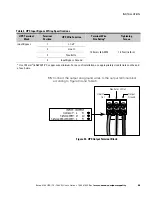OPERATION
Eaton 9140 UPS (7.5–10 kVA) User's Guide
S
164201622 Rev 3
www.eaton.com/powerquality
65
Table 5. User Settings (continued)
Default Setting
Available Settings
Description
Language
Select Language: <English> <Spanish>
<French> <German> <Finnish>
English
XCP Load Control
[Enabled][Disabled]
Enabled
Upper Bypass V
+0 t20% (1% increments)
+20%
Lower Bypass V
-0 through -20% (1% increments)
-20%
Bypass Freq Dev
(Bypass Frequency Deviation Limits)
1 through 5 Hz (1 Hz increments)
NOTE This value sets the limits from 1 Hz to
5 Hz of the nominal output configuration.
3 Hz
Qualify Bypass
[Enabled][Disabled]
NOTE This setting enables or disables the
bypass qualification rules. When set to
Disabled, Bypass is always available.
Enabled
Allow Bypass
[Enabled][Disabled]
Enabled
Set Baud Rate
Port 1 (RS232): [19200] [9600] [2400] [1200]
Port 2 (SERVICE): [19200] [9600] [2400] [1200]
9600
Set Site (Wiring) Fault
[Enabled][Disabled]
Disabled
Contact Config*
Contact Usage: [REPO][ROO][Disabled]
Contact Type: [N/O][N/C]
REPO
N/O
* Changes to these options should be made before turning on the UPS (while the UPS is in Standby mode); otherwise,
the changes do not take effect.