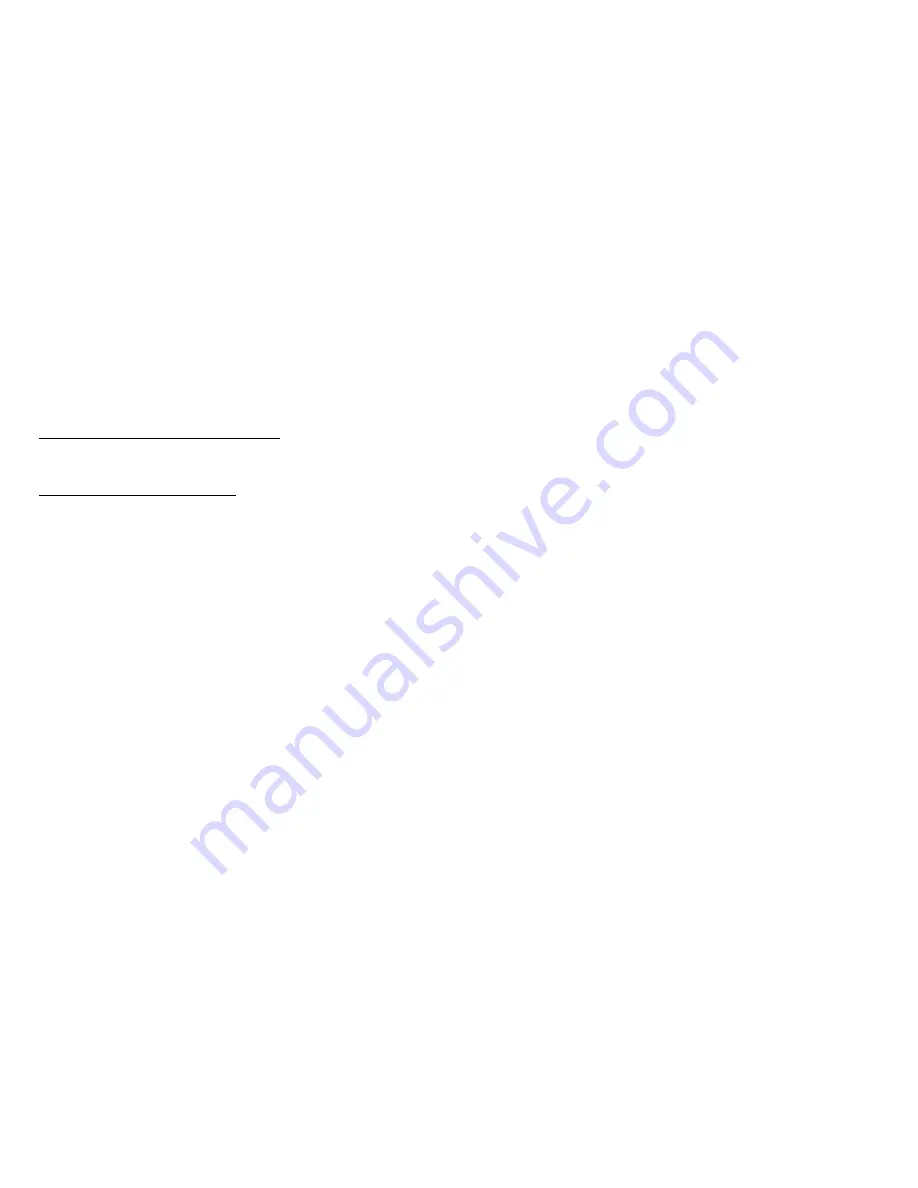
6
EATON
LifeSense Wireless System Quick Setup Guide E-HOOV-II002-E July 2014
Hose Assembly Installation
Step 1: Depressurize Hydraulic System
WARNING:
Before installing any hose assembly first verify
the equipment has been properly depressurized.
For depressurization instructions please refer to the
equipment owner's manual for specific instructions.
Step 2: Turn Off Power Supply
Be sure power supply to the equipment is turned off. For
proper instructions refer to the equipment owner's manual
and/or utilize a certified electrician.
Step 3: Disconnect Existing Hose Assembly
Using the appropriate size wrench disconnect existing hose
assembly from equipment.
Step 4: Hose Assembly
LifeSense Kit(s) Purchased from Eaton: LifeSense kits
supplied by Eaton include complete hose assemblies with the
protective sleeve and sensor installed.
Certified LifeSense Distributors: Only certified LifeSense
Distributors are authorized to make LifeSense hose
assemblies. For detailed LifeSense hose assembly
instructions refer to the LifeSense Assembly, Installation and
Service Manual (E-HOOV-TI001-E2).
Step 5: Install LifeSense Hose Assembly
Note:
Utilize standard hose routing and plumbing practices.
Starting at one end of the LifeSense hose assembly attach
hose to equipment. Torque terminal end nut to the required
torque specifications.
Refer to Eaton Aeroquip or Weatherhead master catalogs for
proper torque specifications by terminal type and size.
Step 6: Configure Wireless Gateway/Hose Diagnostic Unit
(HDU)
Proceed to page six (6) of this guide for instructions on how
to configure the wireless gateway (HDU) to the network on
which it will communicate.
After successful configuration proceed to step seven (7)
below.
Step 7: Install Wireless Gateway/Hose Diagnostic Unit
(HDU)
Mount the wireless gateway (HDU) in a location that is easily
visible to the equipment operator using adhesive Velcro strips
or mounting screws.
WARNING:
The wireless gateway (HDU) must be installed
inside a vehicle cab or other protective area that shields it
from the effects of an external environment.
Step 8: Connect Antennas to Wireless Gateway (HDU)
Thread the WIFI and sensor antennas onto the respectively
labeled brass antenna adapters found on the wireless
gateway (HDU).
Step 9: Connect Wireless Gateway (HDU) to Power Source
WARNING:
The power cable must be connected to a 12- or
24-volt DC power source. Before proceeding ensure the
power source is turned off. Connecting to a power source
should only be performed by someone with knowledge and
training in electrical systems and principles.
Connect the power cable to a 12- or 24-volt DC power source.
Turn power supply back on to the equipment following the
equipment owner's manual instructions.
Step 10: Wireless Gateway (HDU) Cycle Check
The power light on the diagnostic unit will illuminate
green when power is supplied to the unit. The unit takes
approximately one (1) minute to start up.
Step 11: Re-pressurize the hydraulic system.
For system pressurizing instructions please refer to the
equipment owner's manual for specific instructions.





















