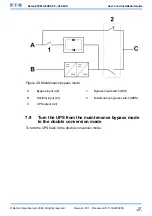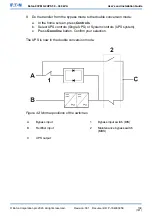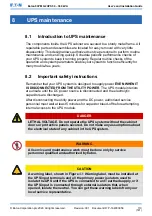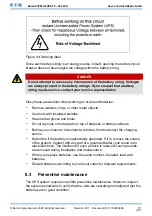3.
Press
Continue
to return to the previous screen.
You have 3 attempts to type in the password. If an incorrect password is given
more than 3 times, you need to wait for 30 minutes before trying again.
Table 31: Default passwords
Level
Name
Password
Description
1
USER
NONE
USER
2
CONTROL
1111
USER + CONTROL
3
CONFIGURATION
0101
USER + C
CONFIGURATION
4
SERVICE
Service Only
USER + C
CONFIGU
SERVICE
To modify the user settings, you need to enter the level 2 password.
7.4
System control instructions
7.4.1
Start the UPS system in the double conversion mode
The UPS system can consist of a single UPS or several parallel UPSs. UPSs
with their MOB open are not considered as part of the system.
To start the UPS system.
1.
Close the UPS input feeder circuit breaker.
2.
Close the UPS bypass input feeder circuit breaker.
3.
Wait for the UPS control panel display to become active and to indicate logic
power.
4.
Repeat steps 1-3 for each individual UPS in the system.
5.
In the home screen, press
Controls
.
The System controls screen appears.
6.
In the System controls screen, make sure that the system status is
SHUTDOWN
.
7.
In the System controls screen, press the
Go online
button.
If Auto Bypass is enabled (factory default), the critical load is immediately
supplied by the bypass source, in the bypass mode, until the inverter turns
on and the UPS transfers to the double conversion mode. The status
indicator on the UPS control panel indicates that the UPS is in the bypass
mode. If auto bypass is not enabled, the UPS output remains off until the
UPS system transfers to double conversion mode.
© Eaton Corporation plc 2020. All rights reserved.
Revision: 001
Document ID: P-164000956
97 (141)
Eaton 93PM G2 UPS 50 – 360 kVA
User’s and Installation Guide