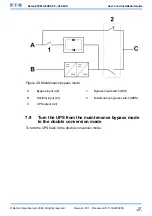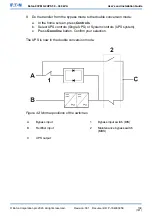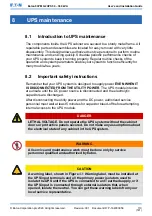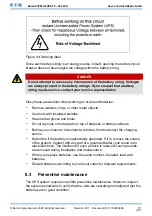1.
Follow the normal start position:
Figure 41: Maintenance bypass mode
A
Bypass input
1
Bypass input switch (BIS)
B
Rectifier input
2
Maintenance bypass switch
(MBS)
C
UPS output
2.
Close the incoming feeder to connect the power to rectifier input terminals
(X1).
3.
Turn on the battery breakers feeding the battery terminals X4.
4.
Turn on the bypass input switch (BIS). This connects the feed to the bypass
input.
5.
Start the UPS system in the bypass mode:
a.
Make sure the UPS input and bypass (if dual feed) feeder circuit
breakers are ON position.
b.
In the home screen, select
Controls→System controls→Go to
bypass
.
6.
Verify that there are no active alarms, and the UPS is on bypass mode.
7.
Turn off the maintenance bypass switch (MBS). This disconnects the feed
from bypass input to the UPS output. The load is now supported by the static
bypass.
8.
Close the UPS door.
© Eaton Corporation plc 2020. All rights reserved.
Revision: 001
Document ID: P-164000956
108
(141)
Eaton 93PM G2 UPS 50 – 360 kVA
User’s and Installation Guide