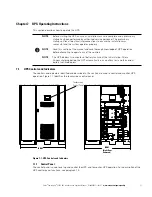Eaton
®
Power Xpert
®
9395C UPS Installation and Operation Manual P-164000821—Rev 01
www.eaton.com/powerquality
7-1
Chapter 7
UPS Operating Instructions
This section describes how to operate the UPS.
7.1
UPS Controls and Indicators
The controls and indicators identified and described in this section are used to control and monitor UPS
operation. Figure 7-1 Identifies the touchscreen control panel.
Figure 7-1. UPS Controls and Indicators
7.1.1
Control Panel
The control panel is used to set up and control the UPS, and to monitor UPS operation. For a description of the
UPS control panel functions, see paragraph 7.3.
NOTE
Before starting the UPS, ensure all installation tasks are complete and a preliminary
startup has been performed by authorized service personnel. The preliminary
startup verifies all electrical interconnections to ensure the installation was
successful and the system operates properly
NOTE
Read this section of the manual and have thorough knowledge of UPS operation
before attempting to operate any of the controls.
NOTE
The UPS displays two minutes of battery runtime at the initial startup. After a
24-hour charging period, the UPS automatically runs a battery test and the correct
battery runtime displays
ISBM
ISBM
(Right Door
Removed)
Touchscreen
Control Panel
Summary of Contents for 9395C-1000/1000
Page 2: ......
Page 23: ...Section I Installation ...
Page 24: ......
Page 93: ...Section II Operation ...
Page 94: ......
Page 155: ......
Page 156: ... P 164000821 1 P 164000821 1 ...